Convert KEY to ODP
How to convert Apple Keynote (KEY) presentations to OpenDocument (ODP) for wider compatibility.
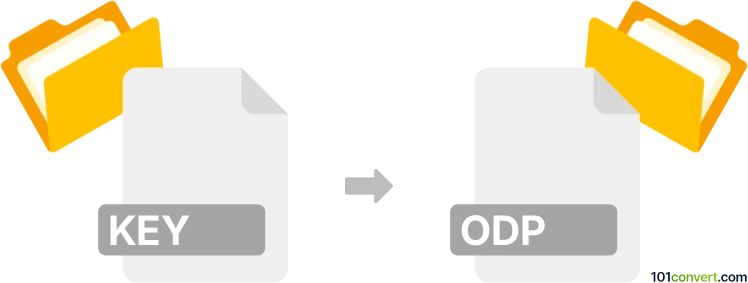
How to convert key to odp file
- Other formats
- No ratings yet.
101convert.com assistant bot
3h
Understanding the key and odp file formats
KEY files are presentation documents created by Apple Keynote, part of the iWork suite for macOS and iOS. They contain slides, images, text, animations, and multimedia, and are primarily used on Apple devices.
ODP files are OpenDocument Presentation files, an open standard format used by applications like LibreOffice Impress and Apache OpenOffice Impress. ODP is widely supported across platforms and is ideal for sharing presentations in a non-proprietary format.
Why convert key to odp?
Converting a KEY file to ODP allows for broader compatibility, especially for users on Windows or Linux, or those using open-source office suites. ODP files are also easier to edit and share in collaborative environments that do not use Apple software.
How to convert key to odp
There is no direct export to ODP in Keynote, but you can use the following methods:
- Export to PowerPoint (.pptx) in Keynote: Open your KEY file in Keynote, then go to File → Export To → PowerPoint. Save the file as a .pptx.
- Convert PPTX to ODP: Open the exported .pptx file in LibreOffice Impress or Apache OpenOffice Impress. Then go to File → Save As and choose ODP as the file type.
Best software for key to odp conversion
- Apple Keynote (for exporting to PPTX)
- LibreOffice Impress (for converting PPTX to ODP)
- CloudConvert or Zamzar (online converters that support KEY to ODP conversion directly, though formatting may vary)
Tips for a successful conversion
- Check your presentation after conversion for formatting or animation issues.
- Some advanced Keynote features may not transfer perfectly to ODP.
- Always keep a backup of your original KEY file.
Note: This key to odp conversion record is incomplete, must be verified, and may contain inaccuracies. Please vote below whether you found this information helpful or not.