Convert KDBX to KEEPER
How to convert KeePass KDBX files to Keeper-compatible files for seamless password migration.
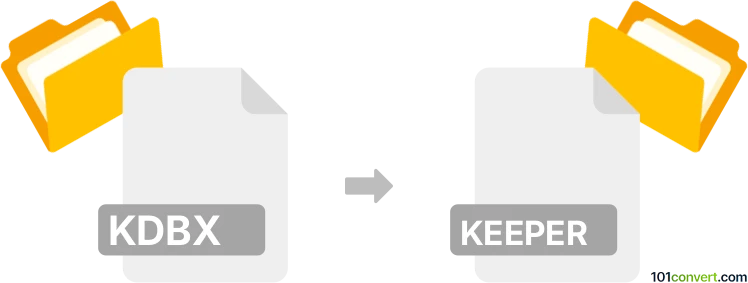
How to convert kdbx to keeper file
- Other formats
- No ratings yet.
101convert.com assistant bot
7h
Understanding kdbx and keeper file formats
KDBX is the file format used by KeePass, a popular open-source password manager. KDBX files are encrypted databases that securely store usernames, passwords, and other sensitive information. On the other hand, a Keeper file refers to the export/import format used by Keeper Password Manager, which is typically a CSV or JSON file containing password records structured for Keeper's import process.
Why convert kdbx to keeper file?
Users may wish to switch from KeePass to Keeper Password Manager for enhanced features, cloud sync, or enterprise integration. Since Keeper does not natively support KDBX files, conversion is necessary to migrate your password database.
How to convert kdbx to keeper file
- Export from KeePass: Open your KDBX file in KeePass. Go to File → Export and choose CSV (Comma Separated Values) as the export format. Save the file to your computer.
- Format the CSV for Keeper: Keeper requires a specific CSV structure. Open the exported CSV in a spreadsheet editor (like Microsoft Excel or Google Sheets) and adjust the columns to match Keeper's import template. You can download Keeper's CSV template from their official support site.
- Import into Keeper: Log in to your Keeper web vault. Go to Settings → Import and select CSV File. Upload your formatted CSV file and follow the prompts to complete the import.
Best software for kdbx to keeper file conversion
The most reliable method is using KeePass itself for exporting, combined with a spreadsheet editor for formatting. For advanced users, third-party tools like keepass2csv (a Python script) can automate the process, but manual review is recommended to ensure data integrity.
Important tips
- Always back up your original KDBX file before starting the conversion.
- Double-check the CSV formatting to match Keeper's requirements.
- After import, verify that all records and fields have transferred correctly in Keeper.
Note: This kdbx to keeper conversion record is incomplete, must be verified, and may contain inaccuracies. Please vote below whether you found this information helpful or not.