Convert K25 to JPG
Can I convert .k25 files to .jpg format.
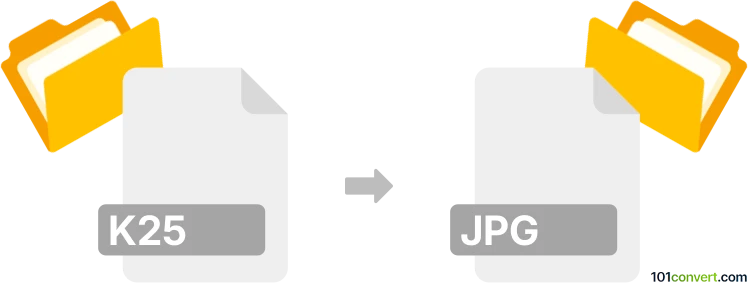
How to convert k25 to jpg file
- Graphics
- No ratings yet.
Converting Kodak K25 Images directly to JPEG Images (.k25 to .jpg conversion) is possible, and can be done using some image editing software or conversion tool, such as Corel AfterShot Pro or reaConverter.
Alternatively, you can try one of several available online converters capable of converting .k25 to .jpg.
101convert.com assistant bot
3mos
Understanding K25 and JPG file formats
The K25 file format is a raw image format used by Kodak digital cameras. It contains unprocessed data directly from the camera's sensor, allowing photographers to have greater control over image editing and quality. On the other hand, the JPG (or JPEG) format is a widely-used compressed image format that balances quality and file size, making it ideal for sharing and storing photos.
Why convert K25 to JPG?
Converting K25 files to JPG is beneficial for several reasons. JPG files are more accessible and compatible with most devices and software. They are also smaller in size, making them easier to share and store. Additionally, JPG files are suitable for web use and quick previews.
Best software for K25 to JPG conversion
One of the best software options for converting K25 to JPG is Adobe Lightroom. It offers a user-friendly interface and powerful editing tools. To convert, simply import your K25 file, make any desired adjustments, and then use the File → Export option to save it as a JPG.
Another excellent choice is RawTherapee, a free and open-source software that supports a wide range of raw formats, including K25. After editing your image, you can convert it to JPG by selecting File → Save As and choosing JPG as the output format.
Steps to convert K25 to JPG using Adobe Lightroom
- Open Adobe Lightroom and import your K25 file.
- Edit the image as needed using the available tools.
- Go to File → Export.
- In the export dialog, select JPG as the file format.
- Choose the desired quality and resolution settings.
- Click Export to save your JPG file.
Conclusion
Converting K25 files to JPG is a practical solution for making your images more accessible and easier to share. With tools like Adobe Lightroom and RawTherapee, the conversion process is straightforward and efficient.
Suggested software and links: k25 to jpg converters
This record was last reviewed some time ago, so certain details or software may no longer be accurate.
Help us decide which updates to prioritize by clicking the button.