Convert JW to DOT
How to convert jw to dot. Possible jw to dot converters.
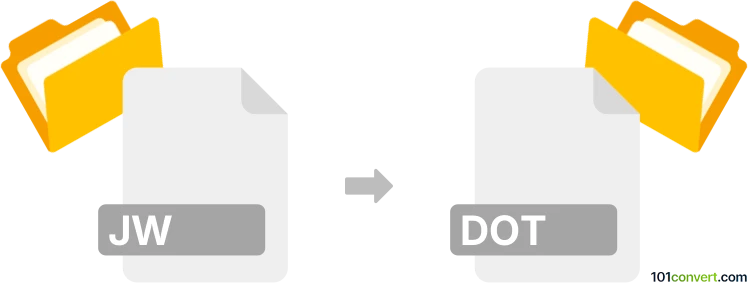
How to convert jw to dot file
- Documents
- No ratings yet.
Several old document formats used .jw files (WordPad, JustWrite etc.) and none of them are supported in modern word processors. Your only option would be to find some old copy of these programs and export the document to some common format like RTF so you can import it to Word or other modern word processor.
101convert.com assistant bot
2mos
Understanding JW and DOT file formats
The JW file format is typically associated with JustWrite, a word processing software that was popular in the early 1990s. It is a proprietary format used to store text documents created with JustWrite. On the other hand, the DOT file format is a template file used by Microsoft Word. DOT files contain pre-formatted settings, styles, and layouts that can be used to create new documents with a consistent look and feel.
How to convert JW to DOT
Converting a JW file to a DOT file involves opening the JW file in a compatible word processor and then saving or exporting it as a DOT file. Since JW is an older format, you may need to use legacy software or a specialized converter to open it.
Best software for JW to DOT conversion
One of the best ways to convert JW files to DOT is by using LibreOffice, a free and open-source office suite that supports a wide range of file formats. Here’s how you can do it:
- Open the JW file in LibreOffice Writer.
- Go to File → Save As.
- Select Microsoft Word 97-2003 Template (.dot) from the file type dropdown menu.
- Click Save to complete the conversion.
If LibreOffice does not support the JW format directly, you may need to first convert the JW file to a more common format like DOC or RTF using a specialized converter, and then proceed with the conversion to DOT.
This record was last reviewed some time ago, so certain details or software may no longer be accurate.
Help us decide which updates to prioritize by clicking the button.