Convert JT to STEP
How to convert JT CAD files to ISO STEP format. Available jt to step converters.
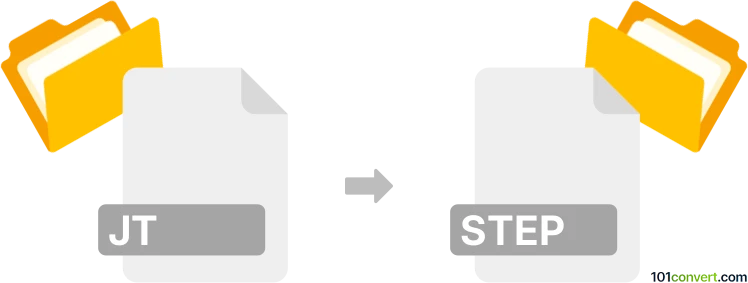
How to convert jt to step file
- CAD formats
- No ratings yet.
Both the JT (.jt) and STEP (.stp, .step) CAD formats are well supported in various CAD/engineering software and as such it should be fairly easy to find a CAD software or CAD conversion/translation system that would be capable of jt to step conversion.
101convert.com assistant bot
2mos
Understanding JT and STEP file formats
The JT file format is a lightweight 3D model format developed by Siemens PLM Software. It is widely used in the automotive and aerospace industries for visualization, collaboration, and data exchange. JT files are known for their ability to store complex 3D data in a compact form, making them ideal for sharing and reviewing large assemblies.
On the other hand, the STEP file format (Standard for the Exchange of Product model data) is an ISO standard (ISO 10303) that represents 3D objects in a way that is independent of any particular software. STEP files are used for exchanging data between different CAD systems, ensuring interoperability and preserving the integrity of the 3D model data.
Why convert JT to STEP?
Converting JT files to STEP format is often necessary when you need to share 3D models with partners or clients who use different CAD systems. The STEP format is widely supported across various platforms, making it a preferred choice for data exchange. Additionally, converting to STEP ensures that the 3D model data remains accurate and complete, facilitating seamless collaboration.
Best software for JT to STEP conversion
One of the best software options for converting JT to STEP is Siemens NX. Siemens NX is a powerful CAD/CAM/CAE software that supports a wide range of file formats, including JT and STEP. To convert a JT file to STEP in Siemens NX, follow these steps:
- Open the JT file in Siemens NX.
- Go to the File menu and select Export.
- Choose STEP as the export format.
- Configure the export settings as needed and click OK to save the STEP file.
Another excellent tool for this conversion is Autodesk Inventor. Autodesk Inventor is a professional-grade 3D CAD software that also supports JT and STEP file formats. The conversion process is similar to Siemens NX, involving opening the JT file and using the File → Export → STEP option.
Online converters
If you prefer an online solution, CADExchanger is a reliable online converter that supports JT to STEP conversion. Simply upload your JT file, select STEP as the output format, and download the converted file.
Suggested software and links: jt to step converters
This record was last reviewed some time ago, so certain details or software may no longer be accurate.
Help us decide which updates to prioritize by clicking the button.