Convert JSONLZ4 to HTML
How to convert or export jsonlz4 files to HTML format. Available jsonlz4 to html converters.
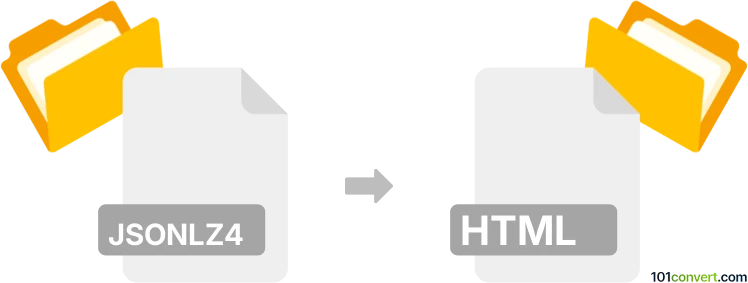
How to convert jsonlz4 to html file
- Internet
- No ratings yet.
It is very likely that you actually cannot convert jsonlz4 to html, i.e. export Firefox backup to a HTML page, directly. Nevertheless what most users are actually looking for is a way to recover the links saved in the backups. The easiest way to achieve such jsonlz24 to html conversion or export would be to restore the backup in Firefox and then just click on the bookmark to load the page. You can restore bookmark backups through the browsers bookmarking management option.
101convert.com assistant bot
3mos
Understanding JSONLZ4 and HTML file formats
JSONLZ4 is a compressed JSON format used by Mozilla Firefox to store session data, such as open tabs and windows. It combines JSON with LZ4 compression to efficiently save and restore browser sessions.
HTML (HyperText Markup Language) is the standard markup language for creating web pages. It is used to structure content on the web and is widely supported by web browsers.
Converting JSONLZ4 to HTML
Converting a JSONLZ4 file to HTML involves decompressing the JSONLZ4 file to extract the JSON data, then transforming that data into an HTML format. This process is useful for visualizing session data in a web-friendly format.
Best software for JSONLZ4 to HTML conversion
One of the best tools for converting JSONLZ4 to HTML is Mozilla Firefox itself, as it can read and interpret JSONLZ4 files. However, for conversion purposes, you can use the following steps:
- Use a tool like lz4 command-line utility to decompress the JSONLZ4 file to JSON.
- Use a text editor or a script to convert the JSON data into HTML format.
For a more automated approach, consider using a script or a custom tool that can handle both decompression and conversion.
Steps to convert using command-line tools
- Install the lz4 command-line tool.
- Decompress the JSONLZ4 file using the command:
lz4 -d input.jsonlz4 output.json - Open the resulting JSON file in a text editor.
- Manually convert the JSON data to HTML or use a script to automate this process.
This record was last reviewed some time ago, so certain details or software may no longer be accurate.
Help us decide which updates to prioritize by clicking the button.