Convert JSON to ADR
How to convert JSON files to ADR address book format using CSVJSON and Smart Address Book.
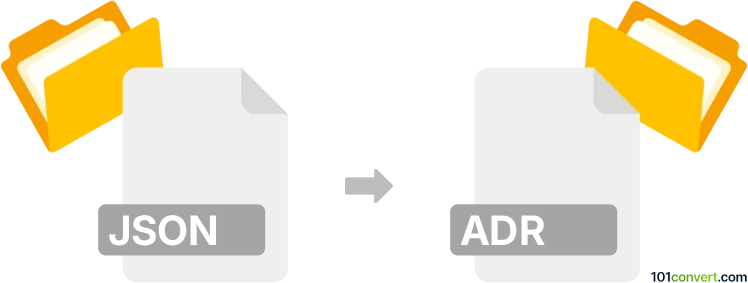
How to convert json to adr file
- Other formats
- No ratings yet.
101convert.com assistant bot
3h
Understanding JSON and ADR file formats
JSON (JavaScript Object Notation) is a lightweight, text-based data interchange format widely used for storing and exchanging structured data. It is human-readable and easy to parse by machines, making it popular for web applications and APIs.
ADR files are typically associated with AutoCAD Drawing Recovery or Smart Address Book formats, but most commonly, they refer to Smart Address Book files used for storing address book data. These files are structured differently from JSON and are used by specific address book applications.
How to convert JSON to ADR
Converting a JSON file to an ADR file involves transforming the structured data from JSON format into the ADR format required by the target application. This process is not straightforward, as ADR is a proprietary format and may require specific field mapping.
Recommended software for conversion
There is no universal, one-click converter for JSON to ADR due to the proprietary nature of ADR files. However, you can use the following approach:
- Manual conversion: Open the JSON file in a text editor, extract the relevant address data, and use the import feature of your address book application (such as Smart Address Book) if it supports CSV or vCard import. You may need to first convert JSON to CSV or vCard using a tool like CSVJSON or AnyConv.
- Custom script: For advanced users, write a script in Python or another language to parse the JSON and output the data in the ADR format required by your application.
Step-by-step conversion using CSVJSON and Smart Address Book
- Go to CSVJSON and upload your JSON file to convert it to CSV.
- Open Smart Address Book and use File → Import to import the CSV file.
- Once imported, use File → Export and select the ADR format to save your address book as an ADR file.
Tips and considerations
- Always back up your original files before conversion.
- Check the field mapping to ensure all data is correctly transferred.
- If your address book application does not support CSV import, consult its documentation for supported formats.
Summary
While there is no direct JSON to ADR converter, you can achieve the conversion by first transforming JSON to CSV or vCard, then importing into your address book application and exporting as ADR. CSVJSON and Smart Address Book are recommended tools for this process.
Note: This json to adr conversion record is incomplete, must be verified, and may contain inaccuracies. Please vote below whether you found this information helpful or not.