Convert JPG_128X96 to JPG
How to convert jpg_128x96 to jpg. Available jpg_128x96 to jpg converters.
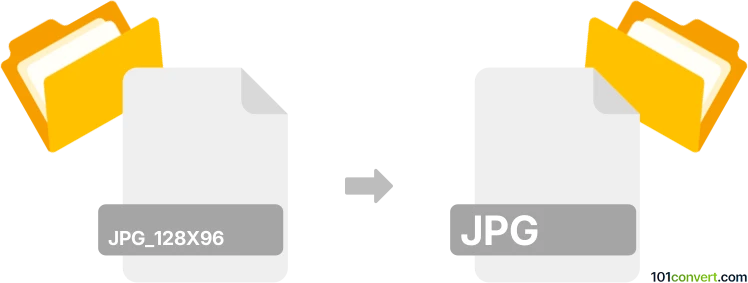
How to convert jpg_128x96 to jpg file
- Graphics
- No ratings yet.
JPG_128x96 is pretty much just renamed JPG file with an extension that shows the actual resolution of the picture, it's not a different format just a quick way to recognize the dimensions. Should you really need it, you can simply rename JPG_128x96 to JPG - no jpg_128x96 to jpg conversion is actually required.
Simply put, it is impossible to convert JPG_128X96 to JPG directly.
Thus, there is no so-called jpg_128x96 to jpg converter or a free online .jpg_128x96 to .jpg conversion tool.
101convert.com assistant bot
3mos
Understanding JPG_128x96 and JPG file formats
The JPG_128x96 file format is essentially a JPEG image with a specific resolution of 128x96 pixels. This format is often used for thumbnails or small preview images due to its compact size. On the other hand, a JPG file is a standard JPEG image format that can have any resolution and is widely used for storing and sharing digital photos due to its balance of quality and file size.
Why convert JPG_128x96 to JPG?
Converting a JPG_128x96 image to a standard JPG format allows you to resize the image to a larger resolution or modify it without being constrained by the original dimensions. This conversion is useful when you need a higher resolution image for printing or detailed viewing.
Best software for converting JPG_128x96 to JPG
One of the best software options for converting JPG_128x96 to JPG is Adobe Photoshop. This powerful image editing tool allows you to open the image and resize it to your desired dimensions. To convert, simply open the image in Photoshop and use the Image → Image Size menu to adjust the resolution. Then, save the file using File → Save As and choose the JPG format.
Alternative online converters
If you prefer an online solution, Online-Convert.com is a reliable option. This web-based tool allows you to upload your JPG_128x96 file and convert it to a standard JPG format. Simply select the image converter, upload your file, and choose the desired output resolution before downloading the converted image.
This record was last reviewed some time ago, so certain details or software may no longer be accurate.
Help us decide which updates to prioritize by clicking the button.
Browse file conversions by category
- 3D modeling (791)
- Accounting and taxes (128)
- Archives (349)
- Audio (879)
- Audio to text (42)
- CAD formats (497)
- Computer games (58)
- Contacts and address books (132)
- Databases (260)
- Disk images (266)
- Documents (1696)
- Ebooks (234)
- Fonts (57)
- GPS navigation, maps, GIS (102)
- Graphics (1487)
- Graphics embroidery (299)
- Internet (119)
- Mind maps and flowcharts (88)
- Mobile platforms (452)
- Music composition (212)
- Other formats (16687)
- Programming (60)
- Text files (74)
- Video (1465)
- Video subtitles (70)
- Virtualization (58)
- Web design (17)