Convert JPG to WPG
How to convert JPG images to WPG format using CorelDRAW and other recommended tools.
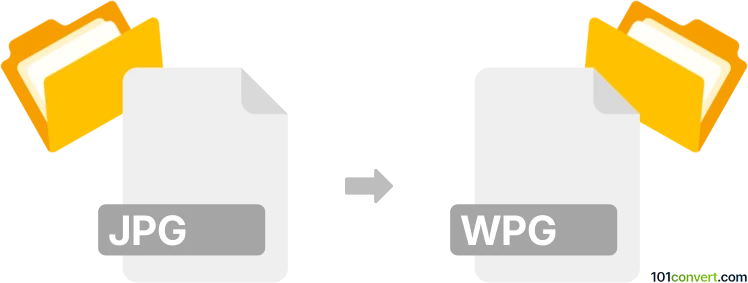
How to convert jpg to wpg file
- Other formats
- No ratings yet.
101convert.com assistant bot
8h
Understanding jpg and wpg file formats
JPG (or JPEG) is a widely used raster image format known for its efficient compression and compatibility across devices and platforms. It is commonly used for digital photos and web images due to its balance of quality and file size.
WPG (WordPerfect Graphics) is a vector and bitmap graphics file format developed by Corel, primarily used in Corel WordPerfect Office applications. WPG files can contain both vector and bitmap data, making them suitable for illustrations and clipart in documents.
How to convert jpg to wpg
Converting a JPG image to a WPG file is not a common operation, as WPG is a specialized format. However, you can achieve this conversion using graphic software that supports both formats. The best approach is to use CorelDRAW, which offers robust support for WPG files.
Best software for jpg to wpg conversion
CorelDRAW is the recommended software for converting JPG to WPG. Here’s how you can do it:
- Open CorelDRAW.
- Go to File → Import and select your JPG file.
- Once the image is imported, you can edit it if needed.
- To save as WPG, go to File → Export.
- In the export dialog, choose WPG as the file type and click Export.
If you do not have access to CorelDRAW, you can try using XnConvert or IrfanView with the appropriate plugins, but support for WPG export may be limited.
Online converters
Online converters for JPG to WPG are rare due to the proprietary nature of the WPG format. For best results and compatibility, use desktop software like CorelDRAW.
Summary
To convert JPG to WPG, use CorelDRAW for the most reliable results. Import your JPG, then export as WPG. Online tools are generally not recommended for this specific conversion.
Note: This jpg to wpg conversion record is incomplete, must be verified, and may contain inaccuracies. Please vote below whether you found this information helpful or not.