Convert JPG to WMV
How to convert JPG images to WMV video format for slideshows using top software and simple steps.
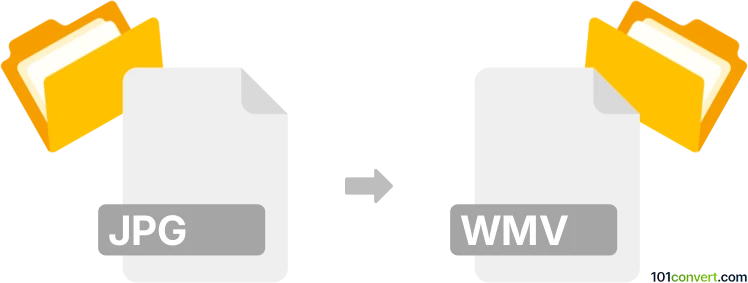
How to convert jpg to wmv file
- Other formats
- No ratings yet.
101convert.com assistant bot
8h
Understanding JPG and WMV file formats
JPG (or JPEG) is a widely used image file format known for its efficient compression and compatibility across devices and platforms. It is ideal for photographs and web images due to its balance of quality and file size.
WMV (Windows Media Video) is a video file format developed by Microsoft. It is commonly used for streaming and storing video content, offering good compression and quality, especially for use on Windows systems.
Why convert JPG to WMV?
Converting JPG images to WMV video format is useful when you want to create a slideshow or video presentation from a series of images. This allows for easy sharing, playback, and even adding audio or transition effects.
How to convert JPG to WMV
To convert JPG images into a WMV video, you need to use video editing or slideshow creation software. Here are the steps using one of the best tools available:
Using Windows Photos app (Windows 10/11)
- Open the Photos app.
- Click on New video → Automatic video with music or Custom video with music.
- Add your JPG images to the project.
- Arrange the images in the desired order and add music or effects if needed.
- Click Finish video and select Export.
- Choose the desired video quality and save the file. The output will be in WMV format.
Alternative: Using Movavi Video Editor
- Install and open Movavi Video Editor.
- Import your JPG images.
- Drag images to the timeline and arrange them.
- Add transitions, effects, or audio as desired.
- Go to File → Export → Video.
- Select WMV as the output format and export your video.
Best software for JPG to WMV conversion
- Windows Photos app (free, built-in on Windows 10/11)
- Movavi Video Editor (user-friendly, supports many formats)
- Adobe Premiere Pro (professional, advanced features)
- Online converters like Clideo (for quick, simple slideshows)
Conclusion
Converting JPG images to WMV video is straightforward with the right software. For most users, the built-in Windows Photos app or Movavi Video Editor offers an easy and effective solution to create engaging video slideshows from your images.
Note: This jpg to wmv conversion record is incomplete, must be verified, and may contain inaccuracies. Please vote below whether you found this information helpful or not.