Convert JPG to PP2
How to use a JPG image as a texture and export it as a PP2 prop file for Poser 3D scenes.
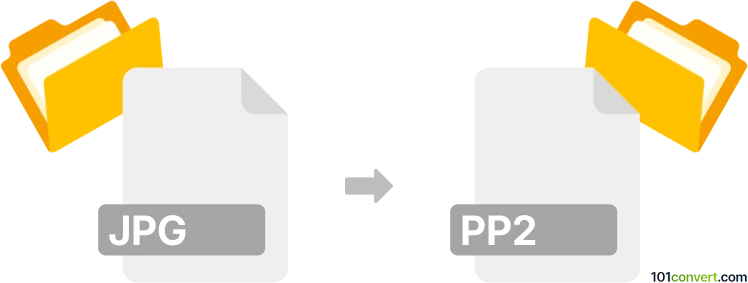
How to convert jpg to pp2 file
- Other formats
- No ratings yet.
101convert.com assistant bot
3h
Understanding jpg and pp2 file formats
JPG (or JPEG) is a widely used raster image format known for its efficient compression and compatibility with most devices and software. It is commonly used for photographs and web images.
PP2 is a Poser Prop file format used by Poser, a 3D rendering and animation software. PP2 files store 3D prop objects, including geometry, textures, and material settings. They are not standard image files but are used to add objects to 3D scenes in Poser.
Can you convert jpg to pp2?
Direct conversion from JPG to PP2 is not straightforward because JPG is a 2D image format, while PP2 is a 3D prop file. However, you can use a JPG image as a texture on a 3D object and then export that object as a PP2 file for use in Poser.
How to convert jpg to pp2
- Import your JPG image as a texture in a 3D modeling program that supports Poser formats, such as DAZ Studio or Poser itself.
- Create a simple 3D object (like a plane or box) and apply the JPG image as its texture.
- In Poser, select the object and use File → Export → Prop (PP2) to save the object as a PP2 file.
Best software for jpg to pp2 conversion
- Poser: The native application for creating and exporting PP2 files. It allows you to import images as textures and export props easily.
- DAZ Studio: Can create 3D objects with image textures and export them in formats compatible with Poser, though you may need to use Poser for the final PP2 export.
Summary
While there is no direct JPG to PP2 converter, you can use 3D modeling software to apply a JPG as a texture to a 3D object and then export it as a PP2 file for use in Poser.
Note: This jpg to pp2 conversion record is incomplete, must be verified, and may contain inaccuracies. Please vote below whether you found this information helpful or not.