Convert JPG to POV
How to use JPG images in POV-Ray scene files and the best tools for JPG to POV integration.
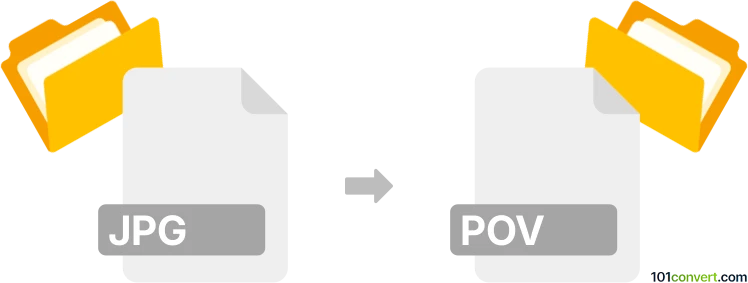
How to convert jpg to pov file
- Other formats
- No ratings yet.
101convert.com assistant bot
6h
Understanding JPG and POV file formats
JPG (or JPEG) is a widely used raster image format known for its efficient compression and compatibility with most devices and software. It is commonly used for photographs and web images.
POV refers to the POV-Ray (Persistence of Vision Raytracer) scene description file. A POV file is a plain text file that contains scene information, such as camera settings, light sources, and object definitions, used by the POV-Ray rendering engine to generate 3D images.
Can you convert JPG to POV?
Directly converting a JPG image to a POV scene file is not straightforward, as JPG is a raster image and POV is a 3D scene description. However, you can use the JPG as a texture or background in a POV-Ray scene, or attempt to trace the image to create vector or 3D representations for use in POV-Ray.
How to use a JPG image in a POV file
To use a JPG as a texture or background in a POV-Ray scene, follow these steps:
- Ensure your JPG file is in the same directory as your POV file.
- Edit your POV file in a text editor.
- To use the JPG as a background, add:
background { image_map { jpeg "yourimage.jpg" } } - To use the JPG as a texture on an object, use:
texture { pigment { image_map { jpeg "yourimage.jpg" } } }
Best software for JPG to POV integration
The recommended software for working with POV files is POV-Ray itself. For more advanced workflows, you can use Inkscape to trace a JPG to SVG, then use tools like pov2mesh or MeshLab to convert vector or 3D data into a format suitable for POV-Ray.
- POV-Ray: Native support for POV files and image mapping.
- Inkscape: File → Import your JPG, then Path → Trace Bitmap to create vector outlines.
- MeshLab: For converting 3D models to mesh formats compatible with POV-Ray.
Summary
While you cannot directly convert a JPG to a POV file, you can use the JPG as a texture or background in a POV-Ray scene. For more complex conversions, consider tracing the image to vector or 3D data before integrating it into your POV-Ray project.
Note: This jpg to pov conversion record is incomplete, must be verified, and may contain inaccuracies. Please vote below whether you found this information helpful or not.