Convert JPG to PBM
How to convert JPG images to PBM format using GIMP, ImageMagick, or XnConvert for monochrome output.
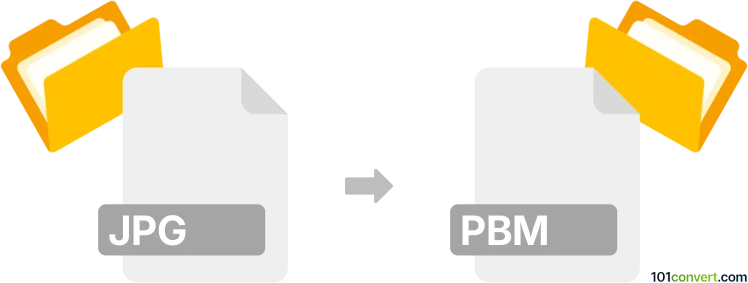
How to convert jpg to pbm file
- Other formats
- No ratings yet.
101convert.com assistant bot
9h
Understanding JPG and PBM file formats
JPG (or JPEG) is a widely used raster image format known for its efficient lossy compression, making it ideal for photographs and web images. PBM (Portable Bitmap) is a simple monochrome (black and white) image format that is part of the Netpbm family, often used for basic image processing and as an intermediary format in graphics workflows.
Why convert JPG to PBM?
Converting a JPG to PBM is useful when you need a pure black-and-white version of an image, such as for printing, faxing, or certain scientific and technical applications. PBM files are also easier to process programmatically due to their simple structure.
How to convert JPG to PBM
The conversion process involves transforming a color or grayscale JPG image into a monochrome PBM file. This typically requires thresholding to decide which pixels become black or white.
Best software for JPG to PBM conversion
- GIMP (GNU Image Manipulation Program):
1. Open your JPG file in GIMP.
2. Convert the image to grayscale via Image → Mode → Grayscale.
3. Apply thresholding using Colors → Threshold.
4. Export as PBM via File → Export As and select .pbm as the file type. - ImageMagick (command-line tool):
Use the command:
convert input.jpg -threshold 50% output.pbm
This will convert the JPG to a black-and-white PBM file using a 50% threshold. - XnConvert:
A user-friendly batch converter that supports both JPG and PBM formats. Simply add your JPG files, set the output format to PBM, and start the conversion.
Tips for best results
- Adjust the threshold value to get the desired black-and-white effect.
- Preview the PBM output before saving, especially if the image contains subtle details.
- For batch conversions, ImageMagick and XnConvert are highly efficient.
Conclusion
Converting JPG to PBM is straightforward with the right tools. GIMP and ImageMagick are recommended for their flexibility and control over the conversion process.
Note: This jpg to pbm conversion record is incomplete, must be verified, and may contain inaccuracies. Please vote below whether you found this information helpful or not.