Convert JPG to MKV
How to convert JPG images to MKV video files using FFmpeg, Shotcut, or Movavi for slideshows and presentations.
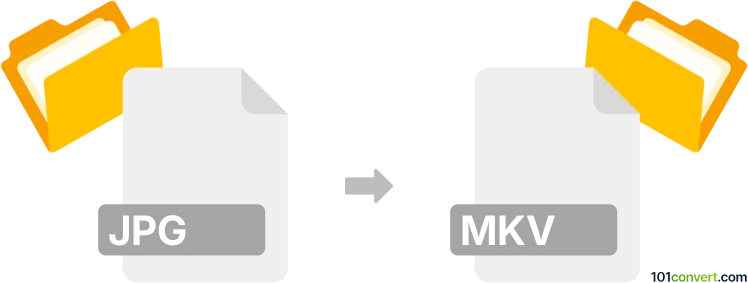
How to convert jpg to mkv file
- Other formats
- No ratings yet.
101convert.com assistant bot
2h
Understanding JPG and MKV file formats
JPG (or JPEG) is a widely used raster image format known for its efficient compression and compatibility across devices and platforms. It is commonly used for photographs and web images due to its balance of quality and file size.
MKV (Matroska Video) is a flexible multimedia container format capable of holding video, audio, subtitles, and images in a single file. It is popular for storing movies, TV shows, and multimedia presentations.
Why convert JPG to MKV?
Converting a JPG image to an MKV file is useful when you want to create a video slideshow, add background music, or combine multiple images into a single video file for playback on media players that support MKV.
How to convert JPG to MKV
Since JPG is an image and MKV is a video container, the conversion process involves creating a video from one or more JPG images. This can be done using video editing or conversion software.
Best software for JPG to MKV conversion
- FFmpeg (free, cross-platform): A powerful command-line tool for multimedia processing. To convert a single JPG to an MKV video, use:
ffmpeg -loop 1 -i image.jpg -c:v libx264 -t 5 -pix_fmt yuv420p output.mkv
This command creates a 5-second MKV video from the JPG image. - Shotcut (free, cross-platform): A user-friendly video editor. Import your JPG, add it to the timeline, set the duration, and export as MKV via File → Export → Advanced → Format: Matroska.
- Movavi Video Editor (paid, Windows/Mac): Import JPG images, arrange them, add transitions or music, and export as MKV using Export → Video → MKV.
Tips for best results
- For slideshows, import multiple JPGs and set the display duration for each image.
- Add background music or narration for a more engaging MKV video.
- Adjust video resolution and quality settings during export for optimal playback.
Summary
Converting JPG images to MKV video files is straightforward with tools like FFmpeg, Shotcut, or Movavi. This process is ideal for creating video slideshows or presentations from static images.
Note: This jpg to mkv conversion record is incomplete, must be verified, and may contain inaccuracies. Please vote below whether you found this information helpful or not.