Convert JPG to MB
How to convert JPG images to a specific MB size or use them in Maya Binary (.mb) project files.
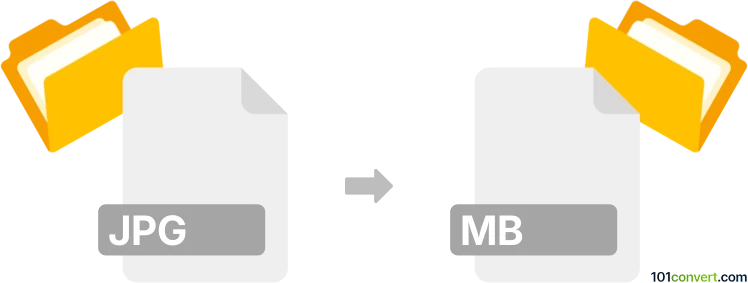
How to convert jpg to mb file
- Other formats
- No ratings yet.
101convert.com assistant bot
11h
Understanding JPG and MB file formats
JPG (or JPEG) is a widely used raster image format known for its efficient compression and compatibility across devices and platforms. It is commonly used for photographs and web images due to its balance of quality and file size.
The term MB does not refer to a specific file format. Instead, MB is an abbreviation for megabyte, a unit of digital information storage. Sometimes, people mistakenly refer to an "MB file" when they mean a file of a certain size (measured in megabytes) or, less commonly, Autodesk Maya's .mb (Maya Binary) 3D project files. If you are looking to convert a JPG image to a file of a specific size in megabytes, you can adjust the image's quality or resolution. If you need to convert a JPG to a Maya Binary file, you must import the image as a texture or reference within Maya.
How to convert JPG to a file of specific MB size
To adjust a JPG image to a specific file size (in MB), you can use image editing software to change the resolution or compression level. Here’s how to do it with Adobe Photoshop:
- Open your JPG image in Photoshop.
- Go to File → Export → Save for Web (Legacy)...
- Adjust the Quality slider and check the estimated file size at the bottom left.
- Continue adjusting until the file size matches your desired MB value.
- Click Save to export the image.
Alternatively, free online tools like ILoveIMG or CompressJPEG allow you to compress images and monitor file size easily.
How to convert JPG to Maya Binary (.mb) file
If you need to use a JPG image in Autodesk Maya and save your project as a .mb file:
- Open Autodesk Maya.
- Import your JPG image as a texture or reference image.
- Set up your scene as needed.
- Go to File → Save Scene As... and select Maya Binary (*.mb) as the file type.
- Save your project.
Note that the JPG image itself is not converted to .mb format; instead, it is included or referenced within a Maya project file.
Best software and converters for JPG to MB conversion
- Adobe Photoshop – Best for precise file size control and image quality adjustments.
- GIMP – Free alternative for adjusting image size and compression.
- ILoveIMG and CompressJPEG – Online tools for quick compression and file size adjustment.
- Autodesk Maya – Required for creating .mb (Maya Binary) files from projects that use JPG images.
Summary
Converting a JPG to an MB file typically means either adjusting the JPG to a specific file size (in megabytes) or incorporating it into a Maya Binary (.mb) project file. Use image editors for file size adjustments or Autodesk Maya for .mb project files.
Note: This jpg to mb conversion record is incomplete, must be verified, and may contain inaccuracies. Please vote below whether you found this information helpful or not.