Convert JPG to M2V
How to convert JPG images to M2V video files using FFmpeg and other recommended software.
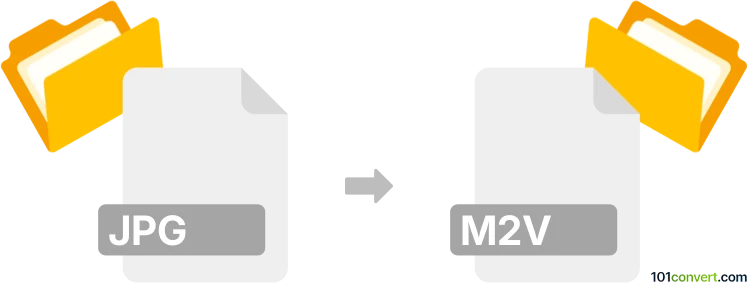
How to convert jpg to m2v file
- Other formats
- No ratings yet.
101convert.com assistant bot
3h
Understanding JPG and M2V file formats
JPG (or JPEG) is a widely used raster image format known for its efficient compression and compatibility across devices and platforms. It is commonly used for photographs and web images due to its balance of quality and file size.
M2V is a video file format that contains only MPEG-2 video data, without any audio. M2V files are typically used in DVD authoring and video editing workflows where separate audio and video streams are required.
Why convert JPG to M2V?
Converting a JPG image to an M2V file is useful when you need to include still images in a video project, such as creating slideshows, DVD menus, or integrating static graphics into MPEG-2 video streams for broadcast or DVD production.
How to convert JPG to M2V
Since M2V is a video format, converting a single JPG image to M2V involves creating a video stream where the image is displayed for a set duration. This can be done using video editing or encoding software.
Best software for JPG to M2V conversion
FFmpeg is the most recommended tool for this conversion. It is a powerful, open-source command-line utility that supports a wide range of formats and codecs, including JPG and M2V.
Steps to convert JPG to M2V using FFmpeg
- Download and install FFmpeg from the official website.
- Open a command prompt or terminal window.
- Use the following command to convert your JPG to M2V (displaying the image for 5 seconds):
ffmpeg -loop 1 -i input.jpg -t 5 -c:v mpeg2video -q:v 2 output.m2v - The output.m2v file will be created in your working directory.
For batch conversions or slideshows, you can use a sequence of JPG images and adjust the command accordingly.
Alternative software options
- Adobe Premiere Pro: Import your JPG, add it to the timeline, set the duration, and export using File → Export → Media with MPEG-2 video settings.
- DVDStyler: Useful for DVD authoring, allowing you to add JPG images and export as MPEG-2 video streams.
Summary
Converting JPG images to M2V video files is essential for integrating still images into MPEG-2 video workflows. FFmpeg is the best free tool for this task, offering flexibility and high-quality output.
Note: This jpg to m2v conversion record is incomplete, must be verified, and may contain inaccuracies. Please vote below whether you found this information helpful or not.