Convert JPG to FH10
How to convert JPG images to FH10 vector files using Macromedia FreeHand 10 and vector tracing tools.
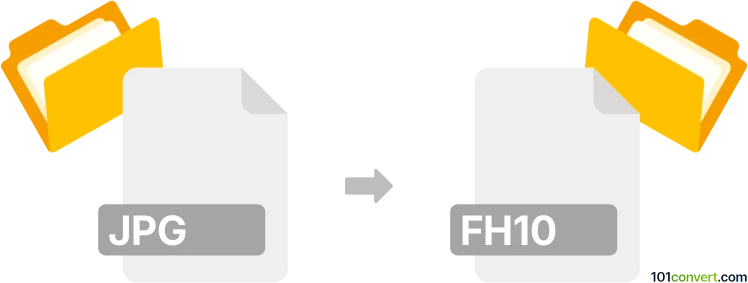
How to convert jpg to fh10 file
- Other formats
- No ratings yet.
101convert.com assistant bot
11h
Understanding JPG and FH10 file formats
JPG (or JPEG) is a widely used raster image format known for its efficient compression and compatibility across devices and platforms. It is ideal for photographs and web images but is not suitable for vector editing or preserving layers.
FH10 is a file format associated with Macromedia FreeHand 10, a discontinued vector graphics editor. FH10 files store vector illustrations, text, and layout information, making them suitable for graphic design and print work. Unlike JPG, FH10 supports scalable vector graphics and editable layers.
Why convert JPG to FH10?
Converting a JPG image to FH10 is typically required when you want to use a raster image as part of a vector-based design in FreeHand. This process usually involves importing the JPG as a bitmap or tracing it to create editable vector shapes.
How to convert JPG to FH10
Direct conversion from JPG to FH10 is not natively supported by most software, as JPG is a raster format and FH10 is a vector format. However, you can achieve this by importing the JPG into FreeHand and, if needed, using tracing tools to convert the image to vectors.
Step-by-step conversion using Macromedia FreeHand 10
- Open Macromedia FreeHand 10.
- Go to File → Import and select your JPG file.
- The JPG will be placed as a bitmap image on your canvas.
- If you need to convert the image to vectors, use the Trace tool or manually trace over the image with vector drawing tools.
- Once satisfied, save your project via File → Save As and choose the FH10 format.
Best software for JPG to FH10 conversion
The most reliable software for this process is Macromedia FreeHand 10 itself. Since FreeHand is discontinued and may not run on modern systems, you can use Adobe Illustrator to trace the JPG and export as an EPS or AI file, which can then be opened in FreeHand 10 for further editing and saving as FH10.
Alternative methods
- Use Adobe Illustrator to open the JPG, use Image Trace to convert to vectors, then export as EPS or AI for FreeHand.
- Online converters do not support direct JPG to FH10 conversion due to the proprietary nature of FH10.
Summary
While there is no direct JPG to FH10 converter, you can import JPGs into FreeHand 10 or use vector tracing in compatible software to achieve your goal. Macromedia FreeHand 10 remains the best tool for working with FH10 files.
Note: This jpg to fh10 conversion record is incomplete, must be verified, and may contain inaccuracies. Please vote below whether you found this information helpful or not.