Convert JPG to FFF
How to convert JPG images to Hasselblad FFF format using Phocus and key considerations.
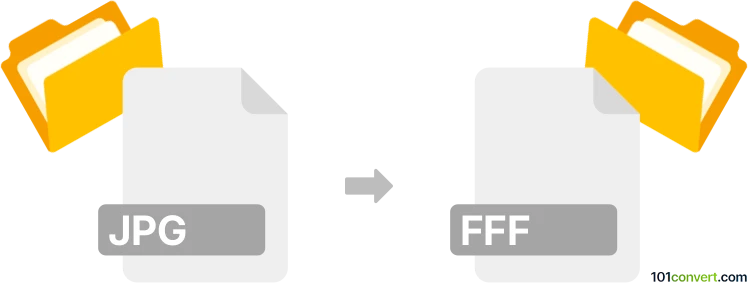
How to convert jpg to fff file
- Other formats
- No ratings yet.
101convert.com assistant bot
2h
Understanding jpg and fff file formats
JPG (or JPEG) is a widely used compressed image format, ideal for photographs and web images due to its balance of quality and file size. FFF is the proprietary raw image format used by Hasselblad cameras, storing unprocessed sensor data for maximum post-processing flexibility.
Why convert jpg to fff?
Converting from JPG to FFF is uncommon, as JPG is a lossy, processed format, while FFF is a raw format designed to preserve all original image data. However, some workflows may require images in FFF format for compatibility with Hasselblad software or specific editing pipelines.
How to convert jpg to fff
Direct conversion from JPG to FFF is not natively supported by most software, as the FFF format is intended for original camera raw data. However, you can use Hasselblad Phocus software to import JPG images and export them in the FFF format, though the resulting FFF file will not regain lost raw data.
Step-by-step conversion using Hasselblad Phocus
- Download and install Hasselblad Phocus from the official Hasselblad website.
- Open Phocus and go to File → Import Images to add your JPG file.
- Select the imported JPG image in the library.
- Go to File → Export and choose FFF as the export format.
- Set your export location and click Export to save the FFF file.
Best software for jpg to fff conversion
Hasselblad Phocus is the recommended software for this conversion, as it is specifically designed for working with FFF files and offers the best compatibility and support.
Important considerations
- Converting JPG to FFF does not restore original raw data; the FFF file will contain the processed JPG image.
- FFF files are much larger and intended for advanced editing workflows.
- Use this conversion only if required by your editing or archiving process.
Note: This jpg to fff conversion record is incomplete, must be verified, and may contain inaccuracies. Please vote below whether you found this information helpful or not.