Convert JPG to CAD
How to convert jpg to cad. Available jpg to cad converters.
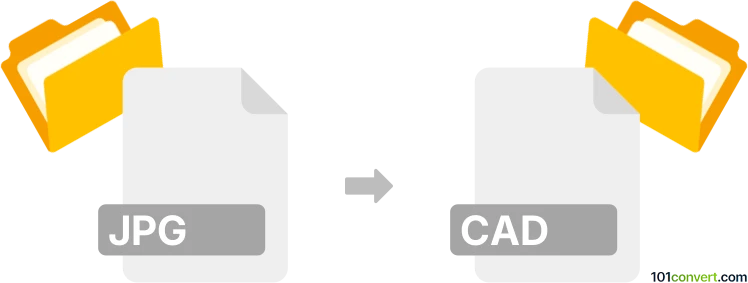
How to convert jpg to cad file
- CAD formats
- No ratings yet.
Generally speaking, it is possible to use .jpg images and save them in some of the CAD formats, usually DXF/DWG. Such jpg to cad conversion can be done with a program that allows bitmap to vector conversion and also supports saving to CAD formats. Usually done for geometric shapes and similar images.
101convert.com assistant bot
3mos
Understanding JPG and CAD file formats
The JPG (or JPEG) format is a widely used image format known for its lossy compression, making it ideal for photographs and web images. It is a raster image format, meaning it is composed of pixels, which can result in a loss of quality when scaled.
On the other hand, a CAD file is a vector-based format used in computer-aided design software. CAD files are essential for creating precise drawings and models in engineering, architecture, and manufacturing. Unlike raster images, vector files can be scaled without losing quality.
How to convert JPG to CAD
Converting a JPG to a CAD file involves transforming a raster image into a vector format. This process is often referred to as vectorization. The conversion can be complex, as it requires interpreting the pixel data of the JPG and converting it into lines and shapes that a CAD program can understand.
Best software for JPG to CAD conversion
One of the best software options for converting JPG to CAD is AutoCAD. AutoCAD provides a feature called File → Import that allows users to import raster images and convert them into vector drawings. Another excellent tool is CorelDRAW, which offers a File → Import feature and a powerful tracing tool to convert raster images to vector format.
For those looking for a free option, Inkscape is a great choice. It includes a File → Import feature and a Path → Trace Bitmap tool that can be used to convert JPG images into vector paths.
Steps to convert using AutoCAD
- Open AutoCAD and go to File → Import.
- Select the JPG file you wish to convert.
- Use the tracing tools to manually convert the image into vector format.
- Save the file in a CAD format such as DWG or DXF.
Conclusion
Converting a JPG to a CAD file is a valuable skill for professionals in design and engineering fields. By using the right software, such as AutoCAD, CorelDRAW, or Inkscape, you can efficiently transform raster images into precise vector drawings suitable for CAD applications.
This record was last reviewed some time ago, so certain details or software may no longer be accurate.
Help us decide which updates to prioritize by clicking the button.