Convert JPEG to MOV
How to convert jpeg to mov. Available jpeg to mov converters.
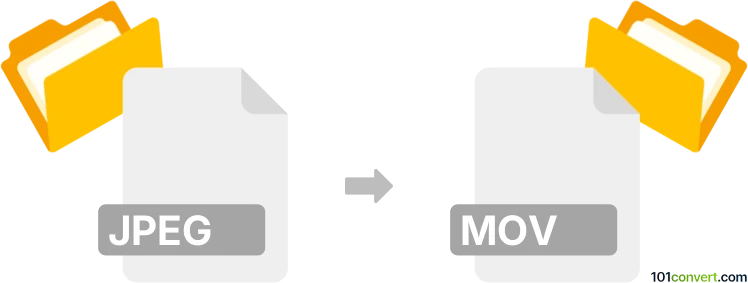
How to convert jpeg to mov file
- Video
- No ratings yet.
Many users are looking for a way to create video files (for example QuickTime MOV) from a sequence of images (including JPEG format). Such jpeg to mov converters can be either done with a program specifically designed for image to video conversions, but a lot of video editors also support this function. Of course the resulting video will have no audio tracks.
101convert.com assistant bot
2mos
Understanding JPEG and MOV file formats
JPEG (Joint Photographic Experts Group) is a widely used image format known for its lossy compression, which reduces file size while maintaining acceptable image quality. It is commonly used for digital photography and web graphics.
MOV is a multimedia container format developed by Apple, primarily used for storing video files. It can contain multiple tracks, including video, audio, and text, making it a versatile format for video editing and playback.
Converting JPEG to MOV
Converting a JPEG image to a MOV video file involves creating a video slideshow or animation from the image. This process is useful for presentations, video projects, or sharing images in a video format.
Best software for JPEG to MOV conversion
One of the best software options for converting JPEG to MOV is Adobe Premiere Pro. This professional video editing software allows you to import JPEG images and create a video file in the MOV format.
To convert JPEG to MOV using Adobe Premiere Pro, follow these steps:
- Open Adobe Premiere Pro and create a new project.
- Import your JPEG images by selecting File → Import.
- Drag the imported images to the timeline to create a sequence.
- Adjust the duration and transitions as needed.
- Export the sequence by selecting File → Export → Media.
- Choose MOV as the output format and click Export.
Alternative converters
For a simpler and more user-friendly option, you can use Movavi Video Converter. This software provides an easy-to-use interface for converting images to video formats, including MOV.
To convert using Movavi Video Converter:
- Open Movavi Video Converter and add your JPEG images.
- Select MOV as the output format.
- Click Convert to start the conversion process.
Suggested software and links: jpeg to mov converters
This record was last reviewed some time ago, so certain details or software may no longer be accurate.
Help us decide which updates to prioritize by clicking the button.