Convert JPEG to EPUB
How to convert JPEG images to EPUB eBook format using Calibre or online converters.
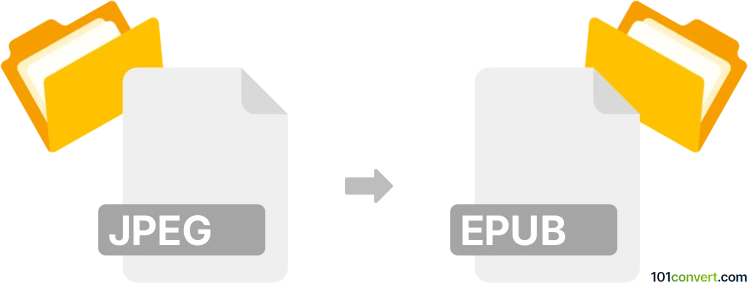
How to convert jpeg to epub file
- Other formats
- No ratings yet.
101convert.com assistant bot
2h
Understanding JPEG and EPUB file formats
JPEG (Joint Photographic Experts Group) is a widely used raster image format known for its efficient compression and compatibility across devices. It is ideal for photographs and images with complex color gradients.
EPUB (Electronic Publication) is a popular eBook file format that supports reflowable content, images, and multimedia. EPUB files are compatible with most eReaders, tablets, and smartphones, making them a standard for digital books.
Why convert JPEG to EPUB?
Converting JPEG images to EPUB format is useful when you want to create an eBook or digital photo album that can be easily read on eReaders. This conversion allows you to combine multiple images into a single, portable file with navigation and metadata support.
How to convert JPEG to EPUB
There are several methods to convert JPEG images to EPUB format. The most efficient way is to use dedicated eBook creation software or online converters. Here are the recommended steps:
- Calibre (Windows, macOS, Linux):
- Download and install Calibre from the official website.
- Open Calibre and click Add books to import your JPEG images.
- Select the imported images, then click Convert books.
- In the output format dropdown, choose EPUB.
- Adjust metadata and layout settings as needed, then click OK to start the conversion.
- Find your new EPUB file in the Calibre library.
- Online converters (e.g., Zamzar, Online-Convert):
- Visit a reputable online converter website.
- Upload your JPEG files.
- Select EPUB as the output format.
- Start the conversion and download the resulting EPUB file.
Best software for JPEG to EPUB conversion
Calibre is the best free and open-source software for converting JPEG images to EPUB. It offers advanced customization, batch processing, and supports various eBook formats. For quick conversions without installation, Online-Convert and Zamzar are reliable web-based alternatives.
Tips for optimal conversion
- Organize your JPEG images in the desired order before importing.
- Adjust image size and resolution for better eReader compatibility.
- Add metadata (title, author, cover) for a professional EPUB file.
Note: This jpeg to epub conversion record is incomplete, must be verified, and may contain inaccuracies. Please vote below whether you found this information helpful or not.