Convert JOURNAL to PDF
How to convert Windows Journal files to PDF for better compatibility and sharing.
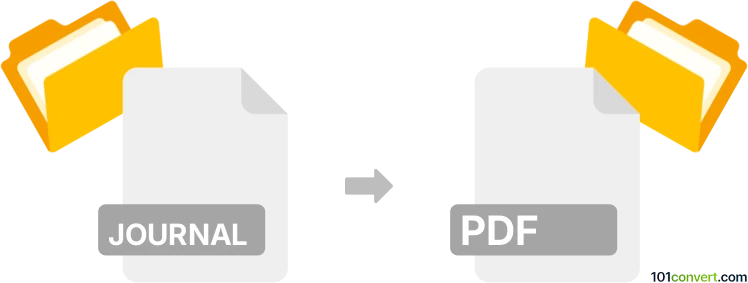
How to convert journal to pdf file
- Other formats
- No ratings yet.
101convert.com assistant bot
11h
Understanding journal and PDF file formats
JOURNAL files are digital notebooks created by the Windows Journal application, which was included in earlier versions of Windows. These files store handwritten notes, drawings, and annotations, primarily for use with tablet PCs. However, Windows Journal has been discontinued and is no longer supported in recent Windows versions.
PDF (Portable Document Format) is a widely used file format developed by Adobe for presenting documents in a manner independent of application software, hardware, and operating systems. PDF files preserve the formatting, layout, and content of documents, making them ideal for sharing and printing.
Why convert JOURNAL to PDF?
Converting JOURNAL files to PDF ensures better compatibility, easier sharing, and long-term accessibility. PDF files can be opened on virtually any device and operating system, while JOURNAL files require legacy software that is no longer supported.
How to convert JOURNAL to PDF
The most reliable way to convert JOURNAL files to PDF is by using the original Windows Journal application, if available. Here’s how:
- Open your JOURNAL file in Windows Journal.
- Go to File → Print.
- Select Microsoft Print to PDF as the printer.
- Click Print and choose a location to save your new PDF file.
If you no longer have access to Windows Journal, you can try converting the file using NoteLab (for JNT files) or third-party online converters, but results may vary and some formatting could be lost.
Best software for JOURNAL to PDF conversion
- Windows Journal (legacy, for direct export via print to PDF)
- Microsoft OneNote (import JOURNAL file, then File → Export → PDF)
- Online converters such as Zamzar or Convertio (upload JOURNAL file and select PDF as output)
For the highest accuracy and preservation of handwritten notes, using Windows Journal or Microsoft OneNote is recommended.
Summary
Converting JOURNAL files to PDF is essential for compatibility and sharing. Use Windows Journal or Microsoft OneNote for the best results, or try reputable online converters if those are unavailable.
Note: This journal to pdf conversion record is incomplete, must be verified, and may contain inaccuracies. Please vote below whether you found this information helpful or not.
Browse file conversions by category
- 3D modeling (792)
- Accounting and taxes (128)
- Archives (349)
- Audio (879)
- Audio to text (42)
- CAD formats (497)
- Computer games (58)
- Contacts and address books (132)
- Databases (260)
- Disk images (266)
- Documents (1697)
- Ebooks (234)
- Fonts (57)
- GPS navigation, maps, GIS (102)
- Graphics (1487)
- Graphics embroidery (299)
- Internet (119)
- Mind maps and flowcharts (88)
- Mobile platforms (452)
- Music composition (212)
- Other formats (17513)
- Programming (60)
- Text files (74)
- Video (1465)
- Video subtitles (70)
- Virtualization (58)
- Web design (17)