Convert JOML to ALX
How to convert JOML files to ALX format using XML editors and manual schema mapping.
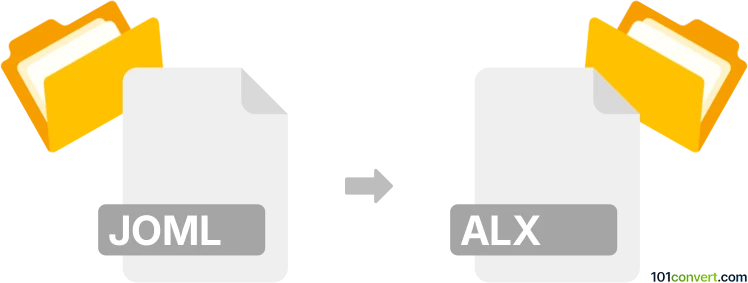
How to convert joml to alx file
- Other formats
- No ratings yet.
101convert.com assistant bot
2h
Understanding JOML and ALX file formats
JOML files are typically associated with Joomla! Markup Language, a format used for storing configuration or data related to Joomla! CMS extensions or templates. These files are usually XML-based and contain structured data for web applications.
ALX files are Application Loader XML files, primarily used by BlackBerry devices to describe application installation packages. They contain metadata about the application, such as version, vendor, and the files required for installation.
Why convert JOML to ALX?
Converting a JOML file to an ALX file may be necessary if you are repurposing Joomla! configuration data for use in BlackBerry application deployment, or if you need to migrate structured XML data between different platforms that require specific XML schemas.
How to convert JOML to ALX
Since both JOML and ALX are XML-based formats but serve different purposes, there is no direct, automated converter available. The conversion process typically involves:
- Opening the JOML file in a text or XML editor.
- Analyzing the data structure and extracting relevant information.
- Creating a new ALX file and mapping the extracted data to the ALX schema.
- Validating the ALX file to ensure it meets BlackBerry's requirements.
Recommended software for conversion
The best approach is to use a robust XML editor such as Altova XMLSpy or Oxygen XML Editor. These tools allow you to:
- Open and edit both JOML and ALX files.
- Use File → Open to load your JOML file.
- Manually adjust the structure to match the ALX schema.
- Use File → Save As to save the new file with an .alx extension.
For advanced users, XSLT transformations can automate the mapping process if you define the correct rules.
Tips for successful conversion
- Familiarize yourself with the ALX schema by reviewing sample ALX files.
- Ensure all required ALX fields (such as Application Name, Version, and Files) are populated.
- Validate the final ALX file using BlackBerry development tools to avoid deployment errors.
Note: This joml to alx conversion record is incomplete, must be verified, and may contain inaccuracies. Please vote below whether you found this information helpful or not.
Browse file conversions by category
- 3D modeling (785)
- Accounting and taxes (127)
- Archives (349)
- Audio (875)
- Audio to text (42)
- CAD formats (497)
- Computer games (58)
- Contacts and address books (132)
- Databases (260)
- Disk images (266)
- Documents (1690)
- Ebooks (234)
- Fonts (57)
- GPS navigation, maps, GIS (101)
- Graphics (1485)
- Graphics embroidery (299)
- Internet (117)
- Mind maps and flowcharts (80)
- Mobile platforms (452)
- Music composition (212)
- Other formats (16449)
- Programming (57)
- Text files (74)
- Video (1463)
- Video subtitles (70)
- Virtualization (58)
- Web design (17)