Convert JNG to JPG
How to convert JNG images to JPG format using IrfanView, XnConvert, or online converters.
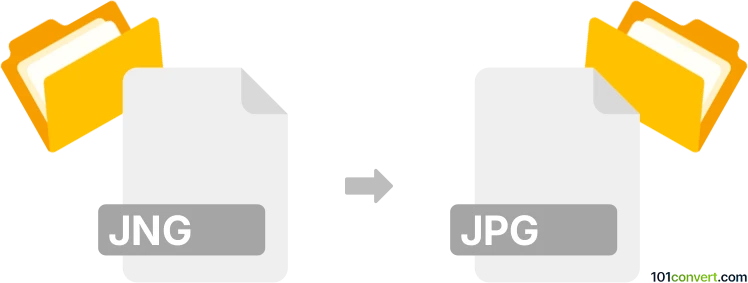
How to convert jng to jpg file
- Other formats
- No ratings yet.
101convert.com assistant bot
5h
Understanding JNG and JPG file formats
JNG (JPEG Network Graphics) is a raster image format related to PNG, designed to store JPEG-encoded image data with optional alpha (transparency) support. It is not widely supported by mainstream image viewers or editors. JPG (or JPEG) is a universally recognized image format known for its efficient compression and broad compatibility across devices and software.
Why convert JNG to JPG?
Converting JNG files to JPG is often necessary because JPG is more widely supported, making it easier to share, view, and edit images across different platforms and devices. JPG files are also generally smaller in size, which is beneficial for web use and storage.
How to convert JNG to JPG
Since JNG is a less common format, not all image editors support it natively. However, some powerful tools can handle this conversion:
- IrfanView (Windows):
- Open your JNG file in IrfanView.
- Go to File → Save As.
- Select JPG as the output format and click Save.
- XnConvert (Windows, macOS, Linux):
- Add your JNG files to the input list.
- Set the output format to JPG.
- Click Convert to process the files.
- Online converters (e.g., Convertio):
- Upload your JNG file.
- Select JPG as the target format.
- Download the converted file.
Best software for JNG to JPG conversion
IrfanView is highly recommended for Windows users due to its speed, reliability, and support for a wide range of formats (with plugins). For batch conversions or cross-platform needs, XnConvert is an excellent choice. For quick, no-installation conversions, online tools like Convertio are convenient.
Tips for successful conversion
- Install necessary plugins for IrfanView to ensure JNG support.
- Check the output JPG for quality and color accuracy, especially if the JNG had transparency.
- Always keep a backup of your original JNG files before converting.
Note: This jng to jpg conversion record is incomplete, must be verified, and may contain inaccuracies. Please vote below whether you found this information helpful or not.