Convert JIF to JPG
How to convert jif to jpg. Possible jif to jpg conversion.
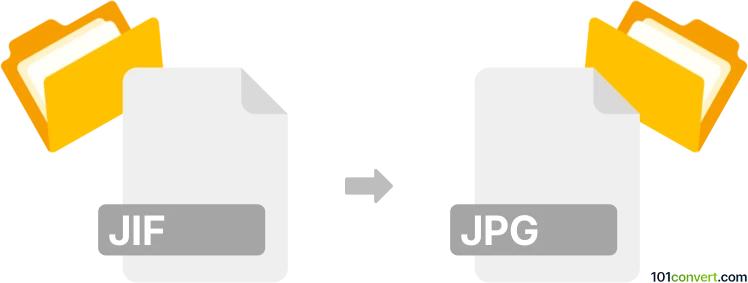
How to convert jif to jpg file
- Graphics
- No ratings yet.
Images saved in somewhat rare and obscure Jeff's Image Format (.jif) can be exported and saved to other, more common image formats, including JPEG, PNG or TIFF. Such jif to jpg conversion can be for example done in the free XnConvert image converter and perhaps other.
101convert.com assistant bot
2mos
Understanding JIF and JPG file formats
The JIF (JPEG Interchange Format) is a file format used for storing digital images. It is part of the JPEG family, which is widely used for compressing photographic images. However, JIF is not commonly used in practice, as it lacks certain features like color management and metadata support.
The JPG (or JPEG) format is one of the most popular image formats used today. It is known for its efficient compression, which reduces file size while maintaining image quality. JPG is widely supported across various platforms and devices, making it a preferred choice for sharing and storing images.
How to convert JIF to JPG
Converting a JIF file to a JPG file is a straightforward process. You can use various software tools and online converters to achieve this. The conversion process typically involves opening the JIF file and saving it in the JPG format.
Best software for JIF to JPG conversion
One of the best software options for converting JIF to JPG is Adobe Photoshop. This powerful image editing tool supports a wide range of file formats and provides high-quality conversion results. To convert a JIF file to JPG in Photoshop, follow these steps:
- Open Adobe Photoshop.
- Use the File menu to select Open and choose your JIF file.
- Once the file is open, go to File → Export → Save for Web (Legacy).
- Select JPG as the format and adjust the quality settings as needed.
- Click Save to complete the conversion.
For those who prefer a free alternative, GIMP is an excellent choice. It is an open-source image editor that supports JIF to JPG conversion. The process is similar to Photoshop, using the File → Export As option to save the file in JPG format.
Suggested software and links: jif to jpg converters
This record was last reviewed some time ago, so certain details or software may no longer be accurate.
Help us decide which updates to prioritize by clicking the button.