Convert JGZ to GZIP
Easily convert jgz files to gzip by renaming the extension for better compatibility and access.
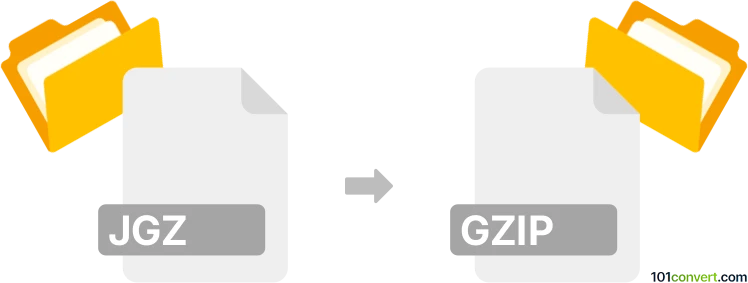
How to convert jgz to gzip file
- Other formats
- No ratings yet.
101convert.com assistant bot
34m
Understanding jgz and gzip file formats
JGZ files are compressed files that typically use the gzip compression algorithm but may have a custom or non-standard file extension. The GZIP format, with the .gz extension, is a widely used compression format based on the GNU zip algorithm, commonly used on Unix and Linux systems for file compression and decompression.
Why convert jgz to gzip?
Converting a jgz file to a standard gzip (.gz) file ensures better compatibility with software tools and systems that recognize the standard .gz extension. This is especially important for automated scripts, servers, or applications that expect files to have the .gz extension.
How to convert jgz to gzip
Since jgz files are usually just gzip-compressed files with a different extension, the conversion process is straightforward: simply rename the file extension from .jgz to .gz. No recompression or special conversion is needed.
Step-by-step conversion process
- Locate your .jgz file on your computer.
- Right-click the file and select Rename.
- Change the file extension from .jgz to .gz (e.g., example.jgz → example.gz).
- Confirm the change if prompted by your operating system.
After renaming, your file is now a standard gzip file and can be opened or extracted with any tool that supports .gz files.
Best software for handling gzip files
- 7-Zip (Windows): Free and open-source, supports .gz files for extraction and compression.
- WinRAR (Windows): Popular archive manager with .gz support.
- gzip command-line tool (Linux/macOS): Native support for .gz files. Use gzip -d filename.gz to decompress.
- The Unarchiver (macOS): Free tool for extracting .gz files.
Tips and considerations
- If your jgz file does not open after renaming, it may not be a true gzip file. In that case, check the file source or use a hex editor to inspect the file header.
- Always keep a backup of the original file before renaming or converting.
Note: This jgz to gzip conversion record is incomplete, must be verified, and may contain inaccuracies. Please vote below whether you found this information helpful or not.