Convert JEF to SHV
How to convert JEF embroidery files to SHV format for Husqvarna Viking machines using top software.
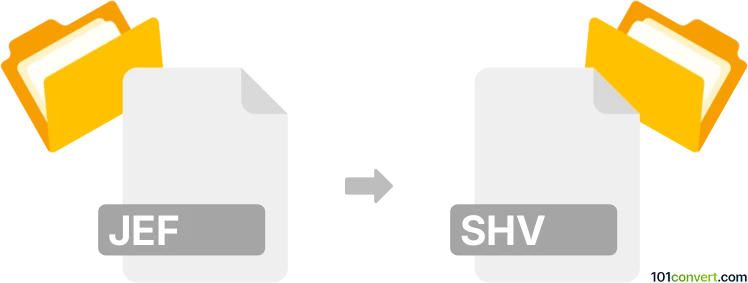
How to convert jef to shv file
- Other formats
- No ratings yet.
101convert.com assistant bot
1h
Understanding JEF and SHV file formats
JEF is the proprietary embroidery file format used by Janome embroidery machines. It contains stitch data, color information, and design layout for automated embroidery. SHV is the embroidery file format used by Husqvarna Viking machines, also storing stitch patterns, color sequences, and design placement. Both formats are essential for their respective machine brands and are not directly compatible with each other.
Why convert JEF to SHV?
Converting a JEF file to SHV is necessary when you want to use a Janome embroidery design on a Husqvarna Viking machine. This ensures the design is readable and stitchable by the target machine, preserving the original design's integrity and color sequence.
Best software for JEF to SHV conversion
The most reliable way to convert JEF to SHV is by using dedicated embroidery software. Embird and Wilcom Truesizer are two popular options:
- Embird: Supports a wide range of embroidery formats and allows easy conversion between them. To convert, open your JEF file, then use File → Save As and select SHV as the output format.
- Wilcom Truesizer: A free and paid tool for viewing and converting embroidery files. Open your JEF file, then use File → Export Machine File and choose SHV.
Step-by-step conversion process
- Install and launch your chosen embroidery software (e.g., Embird or Wilcom Truesizer).
- Open the JEF file using File → Open.
- Check the design for compatibility and make any necessary adjustments.
- Save or export the file as SHV using File → Save As or File → Export Machine File.
- Transfer the converted SHV file to your Husqvarna Viking embroidery machine.
Tips for successful conversion
- Always preview the design after conversion to ensure stitch order and colors are correct.
- Some complex designs may require manual adjustment after conversion.
- Keep backup copies of your original JEF files.
Note: This jef to shv conversion record is incomplete, must be verified, and may contain inaccuracies. Please vote below whether you found this information helpful or not.