Convert JBG to JPG
How to convert jbp to jpg. Possible jbg to jpg converters.
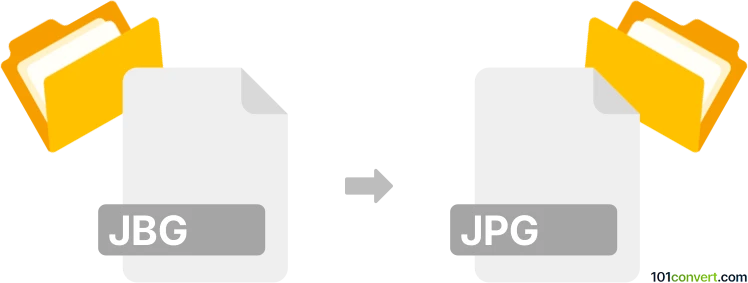
How to convert jbg to jpg file
- Graphics
- No ratings yet.
Some image editors and converters support even some of the less common or even rare image formats for example JBG format (JBIG 1.bit ratster) and thus can probably export it to something more common like that JPG. Nowadays you can even find some graphics converters online.
101convert.com assistant bot
2mos
Understanding JBG and JPG file formats
The JBG file format, also known as JBIG, stands for Joint Bi-level Image Experts Group. It is primarily used for compressing bi-level images, such as scanned documents, and is known for its efficient compression capabilities. On the other hand, the JPG file format, or JPEG, is a widely used image format known for its lossy compression, making it ideal for photographs and web images due to its balance between quality and file size.
How to convert JBG to JPG
Converting a JBG file to a JPG format involves decompressing the JBG file and then saving it in the JPG format. This process can be done using various software tools that support both file formats.
Best software for JBG to JPG conversion
One of the best software options for converting JBG to JPG is IrfanView. It is a versatile image viewer and converter that supports a wide range of file formats.
- Open the JBG file in IrfanView.
- Go to File → Save As.
- Select JPG as the output format.
- Click Save to complete the conversion.
Another reliable option is XnConvert, which is a powerful batch image converter.
- Launch XnConvert and add your JBG files.
- In the Output tab, choose JPG as the format.
- Click Convert to start the process.
Suggested software and links: jbg to jpg converters
This record was last reviewed some time ago, so certain details or software may no longer be accurate.
Help us decide which updates to prioritize by clicking the button.