Convert JAVA to HTML
How to convert Java source code files to HTML for web display with syntax highlighting.
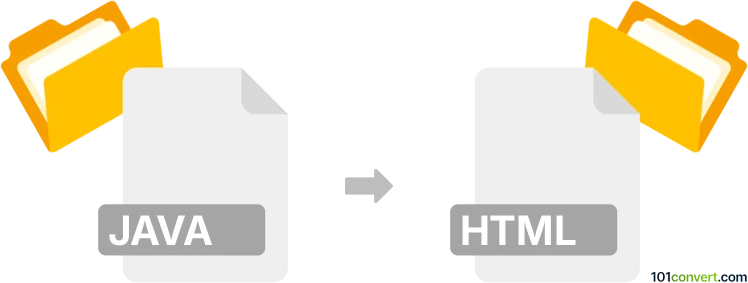
How to convert java to html file
- Programming
- No ratings yet.
101convert.com assistant bot
4h
Understanding the java and html file formats
JAVA files are plain text files containing source code written in the Java programming language. These files typically have the .java extension and are used by developers to create Java applications. The code in a JAVA file must be compiled into bytecode before it can be executed by the Java Virtual Machine (JVM).
HTML files, on the other hand, are markup files with the .html extension. They are used to structure and display content on the web. HTML files contain tags and elements that define the layout, formatting, and content of web pages, and are interpreted by web browsers.
Why convert java to html?
Converting JAVA files to HTML is commonly done to display source code on web pages with proper formatting and syntax highlighting. This is useful for documentation, tutorials, or sharing code snippets online.
How to convert java to html
There is no direct, automated way to "run" a JAVA file as an HTML file, but you can convert the source code for display purposes. The most common method is to use a code highlighter or converter tool that wraps your Java code in HTML tags and applies syntax highlighting.
Best software and tools for java to html conversion
- Notepad++ (with the Plugins → NPP Export → Copy all formats to clipboard feature): Open your .java file, select the code, and use the export plugin to copy as HTML with syntax highlighting.
- Online syntax highlighters such as tohtml.com or hilite.me: Paste your Java code and download the HTML output.
- Visual Studio Code (with extensions like Copy as HTML): Open your .java file, select the code, right-click, and choose Copy as HTML.
Step-by-step example using Notepad++
- Open your .java file in Notepad++.
- Select the code you want to convert.
- Go to Plugins → NPP Export → Copy all formats to clipboard.
- Paste the clipboard content into a new .html file.
- Save the file with a .html extension and open it in your browser to view the formatted code.
Tips for better results
- Use a code highlighter that supports Java for accurate syntax coloring.
- Check the HTML output for proper formatting and adjust styles as needed.
- For large projects, consider batch conversion tools or plugins.
Note: This java to html conversion record is incomplete, must be verified, and may contain inaccuracies. Please vote below whether you found this information helpful or not.