Convert JAR to PDF
How to extract content from JAR files and convert it to PDF using recommended tools and methods.
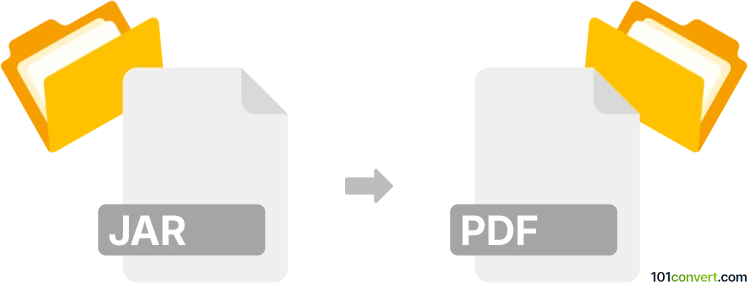
How to convert jar to pdf file
- Other formats
- No ratings yet.
101convert.com assistant bot
11h
Understanding JAR and PDF file formats
JAR (Java ARchive) is a package file format typically used to aggregate many Java class files and associated metadata and resources (such as text, images, etc.) into one file for distribution. JAR files are based on the ZIP file format and are mainly used for deploying Java applications or libraries.
PDF (Portable Document Format) is a widely used file format developed by Adobe for presenting documents in a manner independent of application software, hardware, and operating systems. PDF files can contain text, images, and other data, and are commonly used for sharing read-only documents.
Can you convert JAR to PDF?
Direct conversion from JAR to PDF is not straightforward because these formats serve entirely different purposes. A JAR file is an archive containing Java code and resources, while a PDF is a document format. However, if your goal is to extract readable content (such as source code or documentation) from a JAR file and save it as a PDF, you can do so by following a two-step process:
- Extract the contents of the JAR file.
- Convert the extracted files (such as .java, .txt, or .html) to PDF.
How to extract files from a JAR archive
You can use archive utilities like WinRAR, 7-Zip, or the command line to extract a JAR file. For example, with 7-Zip:
- Right-click the JAR file and select 7-Zip → Extract Here.
This will unpack the contents, allowing you to access any readable files inside.
Converting extracted files to PDF
Once you have extracted the files, identify the files you want to convert (such as .java or .txt files). You can use a PDF printer or a document converter. For example, with Adobe Acrobat or doPDF:
- Open the file in a text editor (like Notepad++ or VS Code).
- Select File → Print and choose Adobe PDF or doPDF as the printer.
- Save the output as a PDF file.
Recommended software for JAR to PDF conversion
- 7-Zip (for extracting JAR files)
- Adobe Acrobat or doPDF (for converting documents to PDF)
- Notepad++ or Visual Studio Code (for viewing and printing source files)
Summary
While you cannot directly convert a JAR file to PDF, you can extract readable files from the JAR and then convert those files to PDF using a PDF printer or converter. This process is useful for sharing code or documentation contained within a JAR archive in a universally accessible format like PDF.
Note: This jar to pdf conversion record is incomplete, must be verified, and may contain inaccuracies. Please vote below whether you found this information helpful or not.