Convert JAR to AAR
Available resources for JAR to AAR conversion.
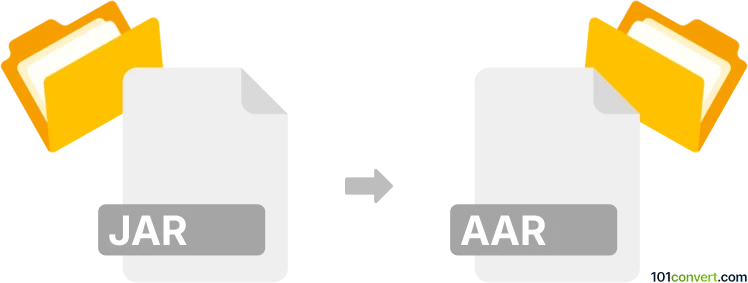
How to convert jar to aar file
- Programming
- No ratings yet.
Some archive aar file types seem to exist, but it doesn't look like they can be created from Java archives (.jar), which means jar to aar conversion is not very likely or helpful.
To convert a .jar file to an .aar file, you need to understand that a .jar (Java Archive) file contains libraries or applications developed in the Java programming language. In contrast, one file type with the .aar file extension is an Android archive. This is specifically designed for Android Studio and contains all the components of an Android library, including compiled code, resources, and a manifest file.
It is possible to include a jar file in the Android library by creating a New library project in Android Studio. Open Android Studio and start a new Android Library project. This will be the container for your .aar file. Add the .jar file once your library project is set up, copy your .jar file into the libs folder of the project. You may need to create this folder if it doesn't already exist.
Simply put, it is impossible to convert JAR to AAR directly.
Thus, there is no so-called jar to aar converter or a free online .jar to .aar conversion tool.
101convert.com assistant bot
2mos
Understanding JAR and AAR file formats
JAR (Java ARchive) is a package file format typically used to aggregate many Java class files and associated metadata and resources into one file for distribution. It is commonly used for Java applications and libraries.
AAR (Android Archive) is a file format used for Android libraries. It is similar to JAR but also includes Android resources, assets, and a manifest file, making it suitable for Android development.
How to convert JAR to AAR
Converting a JAR file to an AAR file involves repackaging the Java classes and resources into a format that Android can use. This process typically requires the use of Android Studio or a similar tool.
Best software for JAR to AAR conversion
Android Studio is the recommended software for converting JAR files to AAR files. It provides a comprehensive environment for Android development and includes tools for managing libraries and dependencies.
To convert a JAR to an AAR in Android Studio, follow these steps:
- Open your project in Android Studio.
- Navigate to the File menu and select New → New Module.
- Choose Android Library and click Next.
- Configure the library module and click Finish.
- Copy the JAR file into the libs directory of the new module.
- Modify the build.gradle file to include the JAR file as a dependency.
- Build the project to generate the AAR file.