Convert ISO to TAR.GZ
How to convert iso to tar.gz. Available iso to tar.gz converters.
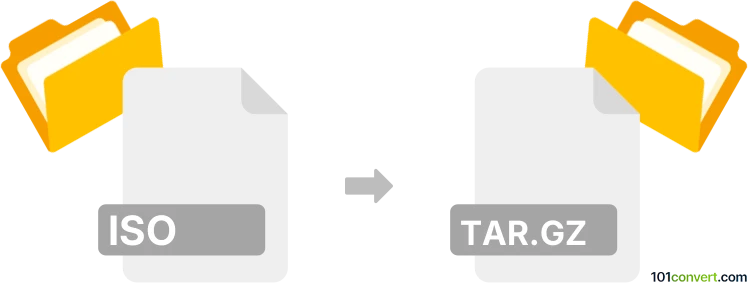
How to convert iso to tar.gz file
- Disk images
- No ratings yet.
Everything points to the fact that you can convert .iso disk images do .tar.gz format with some disk image handling programs, like DropDMG. However, this iso to tar.gz conversion seems to be somewhat odd and perhaps not much useful.
101convert.com assistant bot
3mos
Understanding ISO and TAR.GZ file formats
An ISO file is an archive file that contains an identical copy or image of data found on an optical disc, such as a CD or DVD. It is often used for distributing large programs and operating systems. On the other hand, a TAR.GZ file is a compressed archive file created using the TAR (Tape Archive) utility and then compressed using Gzip. It is commonly used in Unix and Linux environments for packaging and distributing software.
Why convert ISO to TAR.GZ?
Converting an ISO file to a TAR.GZ file can be beneficial for users who need to compress the contents of an ISO file for easier distribution or storage. The TAR.GZ format is widely used in Unix-based systems, making it a suitable choice for users working in such environments.
How to convert ISO to TAR.GZ
To convert an ISO file to a TAR.GZ file, you will need to extract the contents of the ISO file and then compress them into a TAR.GZ archive. This process can be done using various software tools available for different operating systems.
Best software for ISO to TAR.GZ conversion
One of the best software options for converting ISO to TAR.GZ is 7-Zip. It is a free and open-source file archiver that supports a wide range of file formats. Here’s how you can use 7-Zip to perform the conversion:
- Download and install 7-Zip from the official website.
- Open 7-Zip and navigate to the location of your ISO file.
- Right-click on the ISO file and select 7-Zip → Extract Here to extract the contents.
- Once extracted, select the extracted files, right-click, and choose 7-Zip → Add to archive....
- In the archive format options, select tar and click OK to create a TAR archive.
- Right-click on the newly created TAR file, select 7-Zip → Add to archive... again, and choose gzip as the compression method to create a TAR.GZ file.
Conclusion
Converting ISO files to TAR.GZ can be easily achieved using 7-Zip, making it a convenient choice for users needing to compress and distribute data efficiently. This method ensures that the contents of the ISO file are preserved while benefiting from the compression capabilities of the TAR.GZ format.
Suggested software and links: iso to tar.gz converters
This record was last reviewed some time ago, so certain details or software may no longer be accurate.
Help us decide which updates to prioritize by clicking the button.