Convert ISO to MIR
How to convert ISO disc images to Macrium Reflect MIR backup files using the right software tools.
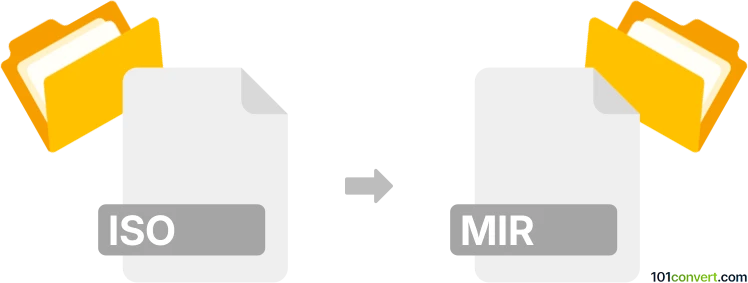
How to convert iso to mir file
- Other formats
- No ratings yet.
101convert.com assistant bot
1h
Understanding ISO and MIR file formats
ISO files are optical disc image files that contain an exact copy of the data from a CD, DVD, or Blu-ray disc. They are commonly used for software distribution, backup, and emulation of physical discs.
MIR files are associated with Macrium Reflect, a backup and disk imaging software. MIR files are proprietary disk image files created by Macrium Reflect for backup and recovery purposes. They are not standard disk image files and are specifically designed for use within the Macrium Reflect environment.
How to convert ISO to MIR
Direct conversion from ISO to MIR is not natively supported by most file conversion tools, as MIR is a proprietary format. However, you can achieve this by restoring or mounting the ISO file and then creating a new backup image (MIR) using Macrium Reflect.
Step-by-step conversion process
- Mount the ISO file using Windows Explorer or a third-party tool (such as WinCDEmu or Virtual CloneDrive).
- Open Macrium Reflect.
- In Macrium Reflect, select the mounted ISO drive as the source for backup.
- Choose Create an image of the partition(s) required to backup and restore Windows or Create an image of the selected disks.
- Set the destination and ensure the output format is MIR.
- Click Next and follow the prompts to complete the imaging process.
Recommended software for ISO to MIR conversion
- Macrium Reflect (Windows): The only reliable tool for creating MIR files. It allows you to image any mounted drive, including those mounted from ISO files.
- WinCDEmu or Virtual CloneDrive: Free tools to mount ISO files as virtual drives in Windows.
Key considerations
- MIR files are only usable within Macrium Reflect. They are not intended for general-purpose disk image use.
- Always verify the integrity of your ISO and MIR files after conversion to ensure data safety.
Note: This iso to mir conversion record is incomplete, must be verified, and may contain inaccuracies. Please vote below whether you found this information helpful or not.