Convert ISF to BMP
How to convert ISF digital ink files to BMP images using Microsoft OneNote for easy sharing.
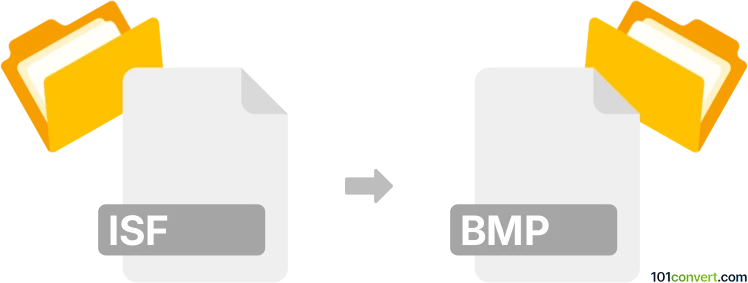
How to convert isf to bmp file
- Other formats
- No ratings yet.
101convert.com assistant bot
5h
Understanding ISF and BMP file formats
ISF (Ink Serialized Format) is a proprietary file format developed by Microsoft for storing digital ink data, such as handwriting or drawings, typically created with a stylus or touchscreen. ISF files are commonly used in applications like Microsoft OneNote and Windows Journal to capture pen strokes and pressure information.
BMP (Bitmap Image File) is a widely used raster graphics image format developed by Microsoft. BMP files store images as uncompressed pixel data, making them easy to read and edit but often resulting in large file sizes. BMP is supported by virtually all image editing and viewing software.
Why convert ISF to BMP?
Converting ISF to BMP allows you to transform digital ink drawings or handwritten notes into a standard image format. This makes it easier to share, print, or edit your ink content using common image editors or viewers.
How to convert ISF to BMP
There is no direct, universal converter for ISF to BMP, but you can use Microsoft OneNote, which supports ISF files, to export your ink data as an image. Here’s how:
- Open your ISF file in Microsoft OneNote.
- Select the ink drawing or handwriting you want to export.
- Right-click the selection and choose Save as Picture.
- In the save dialog, select BMP as the file type and choose your destination folder.
This method preserves the visual appearance of your ink data in a widely compatible image format.
Best software for ISF to BMP conversion
- Microsoft OneNote: The most reliable tool for opening ISF files and exporting them as BMP images.
- Windows Journal (legacy): If you have access to this older application, it can also open ISF files and export ink data as images.
For batch conversions or automation, you may need to use custom scripts or third-party tools that leverage Microsoft’s Ink APIs, but for most users, OneNote is the simplest and most effective solution.
Summary
To convert ISF files to BMP, use Microsoft OneNote’s Save as Picture feature. This ensures your digital ink is preserved in a standard image format for easy sharing and editing.
Note: This isf to bmp conversion record is incomplete, must be verified, and may contain inaccuracies. Please vote below whether you found this information helpful or not.