Convert IRF to MOV
How to convert IRF surveillance video files to MOV format for easier playback and sharing.
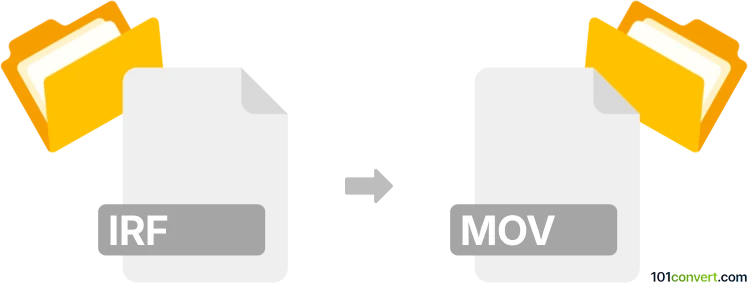
How to convert irf to mov file
- Other formats
- No ratings yet.
101convert.com assistant bot
5h
Understanding IRF and MOV file formats
IRF (IndigoVision Recorded File) is a proprietary video format used by IndigoVision security systems for storing surveillance footage. These files are typically played back using specialized IndigoVision software and are not natively supported by most media players.
MOV is a widely-used multimedia container format developed by Apple. It is compatible with many media players and editing software, making it a popular choice for video sharing and editing.
Why convert IRF to MOV?
Converting IRF files to MOV format allows for easier playback, sharing, and editing. MOV files are supported by a wide range of devices and software, unlike the proprietary IRF format.
How to convert IRF to MOV
Since IRF is a proprietary format, direct conversion tools are limited. The typical process involves exporting the video using IndigoVision's Control Center software:
- Open your IRF file in IndigoVision Control Center.
- Navigate to File → Export or use the export function in the playback window.
- Select a standard video format for export, such as AVI or MP4 (MOV export may not be directly available).
- Complete the export process and save the file.
- If MOV is not available, use a video converter like HandBrake or Any Video Converter to convert the exported file (e.g., AVI or MP4) to MOV.
Recommended software for IRF to MOV conversion
- IndigoVision Control Center – For exporting IRF files to standard video formats.
- HandBrake – Free, open-source video converter for converting exported files to MOV.
- Any Video Converter – User-friendly tool for converting between various video formats, including MOV.
Summary
To convert IRF to MOV, first export the IRF file to a standard format using IndigoVision Control Center, then use a video converter to change the exported file to MOV. This two-step process ensures compatibility and preserves video quality.
Note: This irf to mov conversion record is incomplete, must be verified, and may contain inaccuracies. Please vote below whether you found this information helpful or not.