Convert IPK to APK
Learn why direct IPK to APK conversion isn't possible and discover the best tools for porting webOS apps to Android.
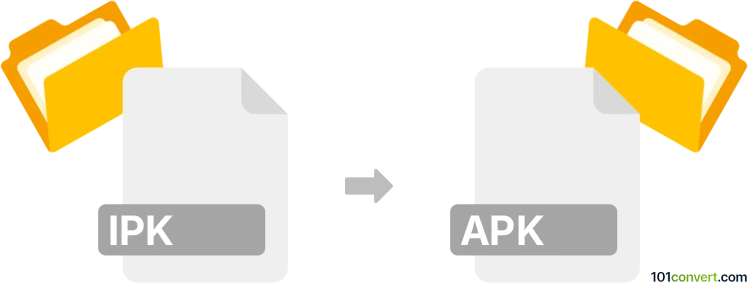
How to convert ipk to apk file
- Other formats
- No ratings yet.
Simply put, it is impossible to convert IPK to APK directly.
Thus, there is no so-called ipk to apk converter or a free online .ipk to .apk conversion tool.
101convert.com assistant bot
1h
Understanding ipk and apk file formats
IPK files are installation packages used primarily by webOS devices, such as Palm smartphones and HP TouchPad tablets. These packages contain applications, resources, and metadata for webOS systems. On the other hand, APK files are the standard application package format for Android devices, containing all the elements needed to install and run Android apps.
Can you convert ipk to apk?
Direct conversion from IPK to APK is not straightforward or typically possible. The two formats are designed for different operating systems with distinct architectures and APIs. While both are package formats, their internal structures and supported code bases differ significantly. Therefore, a simple file conversion tool cannot transform an IPK app into a working APK app.
Alternative approaches
If you want to run an app from an IPK file on an Android device, you will need to port or rebuild the application for Android. This process involves extracting the source code and assets from the IPK, then rewriting or adapting the code to work with Android's APIs and packaging it as an APK.
Best software and tools for the process
- 7-Zip or WinRAR: Use these tools to extract the contents of the IPK file, as IPK files are essentially compressed archives.
- Android Studio: The official IDE for Android development, used to rebuild or port the application for Android and package it as an APK.
- webOS SDK: Useful for inspecting and extracting resources or code from the original IPK package.
Step-by-step process
- Use 7-Zip to extract the IPK file and access its contents.
- Analyze the extracted files to determine if the source code is available and what technologies are used (e.g., JavaScript, HTML, CSS for webOS apps).
- Set up a new project in Android Studio and migrate the code and assets, adapting them to Android's framework.
- Build and test the application in Android Studio, then use Build → Generate Signed Bundle / APK to create the APK file.
Summary
There is no direct converter for IPK to APK due to fundamental differences between webOS and Android. The best approach is to manually port the application using extraction tools and Android Studio.
Note: This ipk to apk conversion record is incomplete, must be verified, and may contain inaccuracies. Please vote below whether you found this information helpful or not.
Browse file conversions by category
- 3D modeling (791)
- Accounting and taxes (128)
- Archives (349)
- Audio (879)
- Audio to text (42)
- CAD formats (497)
- Computer games (58)
- Contacts and address books (132)
- Databases (260)
- Disk images (266)
- Documents (1696)
- Ebooks (234)
- Fonts (57)
- GPS navigation, maps, GIS (102)
- Graphics (1487)
- Graphics embroidery (299)
- Internet (119)
- Mind maps and flowcharts (88)
- Mobile platforms (452)
- Music composition (212)
- Other formats (16687)
- Programming (60)
- Text files (74)
- Video (1465)
- Video subtitles (70)
- Virtualization (58)
- Web design (17)