Convert IPHOTO to IPMETA
How to convert iphoto to ipmeta. Possible iphoto to ipmeta converters.
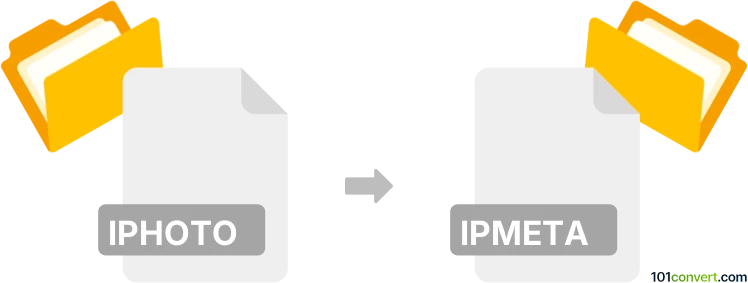
How to convert iphoto to ipmeta file
- Other formats
- No ratings yet.
It is not possible to convert .iphoto picture files from Apple iPhote to .ipmeta files. This is mainly due the fact that .ipmeta files do not contain any images, just metadata for them. As far as we know, these files are generated automatically in which case iphoto to ipmeta conversion does not even make sense.
Simply put, it is impossible to convert IPHOTO to IPMETA directly.
Thus, there is no so-called iphoto to ipmeta converter or a free online .iphoto to .ipmeta conversion tool.
101convert.com assistant bot
3mos
Understanding iPhoto and IPMeta file formats
iPhoto is a software application developed by Apple for organizing, editing, and sharing digital photos. It was part of the iLife suite and was available on macOS until it was replaced by the Photos app in 2015. iPhoto files typically include images and associated metadata.
IPMeta is a file format used to store metadata information about images. This format is often used in professional photography and digital asset management systems to keep track of image details such as camera settings, location, and copyright information.
Converting iPhoto to IPMeta
Converting iPhoto files to IPMeta involves extracting the metadata from the iPhoto library and saving it in the IPMeta format. This process is useful for photographers and digital asset managers who need to maintain detailed metadata records for their images.
Best software for iPhoto to IPMeta conversion
One of the best software options for converting iPhoto files to IPMeta is Adobe Lightroom. Adobe Lightroom is a powerful photo editing and management tool that allows users to export metadata in various formats, including IPMeta.
To convert iPhoto files to IPMeta using Adobe Lightroom, follow these steps:
- Open Adobe Lightroom and import your iPhoto library.
- Select the photos you want to convert.
- Go to File → Export.
- In the export dialog, choose the desired metadata format, such as IPMeta.
- Click Export to save the metadata in the IPMeta format.
Another option is Photo Mechanic, a fast and efficient photo management tool that supports metadata export in various formats.
This record was last reviewed some time ago, so certain details or software may no longer be accurate.
Help us decide which updates to prioritize by clicking the button.