Convert IPA to ZIP
Converting .ipa files to .zip format.
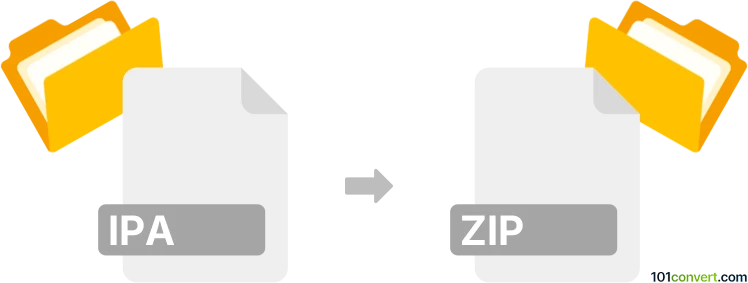
How to convert ipa to zip file
- Archives
- No ratings yet.
There is no need to actually directly convert iOS Application archives to Zipped Files (.ipa to .zip conversion), since IPA archives containing iOS app installations are just renamed ZIP archives.
All you need to do is rename the file's suffix from .ipa to .zip. Then simply extract the data using one of the currently available file managers supporting the .zip format.
101convert.com assistant bot
3mos
Understanding IPA and ZIP file formats
IPA files are application packages used by Apple's iOS devices. They contain the binary for the app and can only be installed on iOS devices. These files are essentially archives that include all the necessary resources and data for the app to function.
ZIP files, on the other hand, are a widely-used archive format that compresses one or more files into a single file. This format is used for reducing file size and making it easier to transfer files over the internet.
Why convert IPA to ZIP?
Converting an IPA file to a ZIP file can be useful for extracting the contents of the IPA file for inspection or modification. Since IPA files are essentially ZIP archives, renaming the file extension from .ipa to .zip allows you to open it with any standard archive tool.
How to convert IPA to ZIP
To convert an IPA file to a ZIP file, you can simply rename the file extension. Here’s how you can do it:
- Locate the IPA file on your computer.
- Right-click on the file and select Rename.
- Change the file extension from .ipa to .zip.
- Confirm the change if prompted.
Once renamed, you can open the ZIP file with any archive tool to view its contents.
Best software for IPA to ZIP conversion
While you can manually rename the file extension, using a dedicated archive tool can make the process easier. Here are some recommended software options:
- WinRAR: A powerful archive manager that can handle a variety of formats, including ZIP.
- 7-Zip: A free and open-source file archiver with a high compression ratio.
- WinZip: A popular tool for compressing and decompressing files, supporting a wide range of formats.
To use these tools, simply open the IPA file with the software and use the File → Export → ZIP option if available, or manually rename the file extension.
Suggested software and links: ipa to zip converters
This record was last reviewed some time ago, so certain details or software may no longer be accurate.
Help us decide which updates to prioritize by clicking the button.