Convert IPA to XAP
How to convert ipa to xap. Available ipa to xap converters.
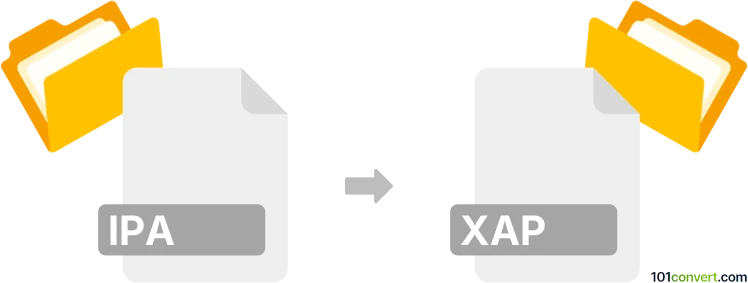
How to convert ipa to xap file
- Mobile platforms
- No ratings yet.
As far as we know, it is not possible to simply convert installation packages for iPhones (.ipa) to Microsoft Silverlight packages (.xap) for Windows Phone devices, which is what ipa to xap conversion refers to. You need to check if the developer of the iPhone app also offers the version for Windows Phone, because there is really no other simply way to convert ipa to xap.
Simply put, it is impossible to convert IPA to XAP directly.
Thus, there is no so-called ipa to xap converter or a free online .ipa to .xap conversion tool.
101convert.com assistant bot
2mos
Understanding IPA and XAP file formats
IPA files are used by Apple's iOS operating system to store applications. These files are essentially application packages that contain the app's binary and resources, and they are used for installing apps on iOS devices. XAP files, on the other hand, are used by Microsoft's Windows Phone operating system. They serve a similar purpose, containing the app's code and resources for installation on Windows Phone devices.
Why convert IPA to XAP?
Converting an IPA file to an XAP file might be necessary if you are looking to port an application from iOS to Windows Phone. This process involves not just a file conversion but also adapting the app's code to be compatible with the Windows Phone platform.
Best software for IPA to XAP conversion
There is no direct software that can convert IPA files to XAP files due to the differences in operating systems and app architectures. However, developers can use tools like Microsoft Visual Studio to manually port the app. This involves rewriting the app's code to be compatible with Windows Phone and using Visual Studio to create a new XAP package.
Steps to manually port an app from iOS to Windows Phone
- Analyze the app's code and identify platform-specific features.
- Use Microsoft Visual Studio to create a new Windows Phone project.
- Rewrite the app's code to be compatible with Windows Phone APIs.
- Use File → Export → XAP in Visual Studio to create the XAP file.
This record was last reviewed some time ago, so certain details or software may no longer be accurate.
Help us decide which updates to prioritize by clicking the button.