Convert INK to WORD
Programs used to perform the conversion from ink file to Microsoft Word.
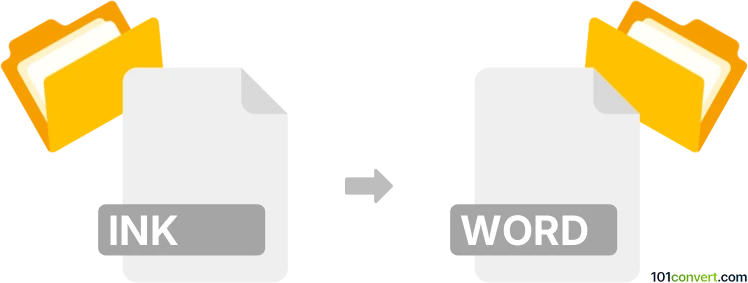
How to convert ink to word file
- Documents
- No ratings yet.
Converting .ink files to Microsoft Word documents directly seems complicated due to the nature of the .ink file format. This format is used for handwritten notes or drawings in certain applications like MimioStudio.
MimioStudio, educational software that enables collaboration and classroom assessment, allows users to export their INK drawings to numerous formats, such as JPG images.
You can then import/paste your JPG image into a new/existing Microsoft Word document.
PowerPoint, Excel, and Word from the current Microsoft 365 suite allow you to convert INK drawings to standard shapes. This may be useful for importing INK content into Microsoft Word.
Microsoft Word has a feature under the Draw tab called "Ink to Math" that converts inked math into typewritten text.
Convert INK to PDF
It may be beneficial to convert the .ink file to PDF instead of directly converting to Word.
Simply put, it is impossible to convert INK to WORD directly.
Thus, there is no so-called ink to word converter or a free online .ink to .word conversion tool.
101convert.com assistant bot
3mos
Understanding INK and Word file formats
The INK file format is primarily associated with digital drawing and note-taking applications, such as Microsoft Ink or other stylus-based software. These files store vector graphics and handwritten notes, making them ideal for creative and educational purposes.
On the other hand, the Word file format, typically represented by the .doc or .docx extension, is a widely-used format for text documents. Microsoft Word files are known for their versatility in handling text, images, tables, and other document elements, making them suitable for a variety of professional and personal uses.
How to convert INK to Word
Converting an INK file to a Word document involves transforming the vector graphics and handwritten notes into a format that can be easily edited and shared in Word. This process can be achieved using specialized software or online converters.
Best software for INK to Word conversion
One of the best tools for converting INK files to Word documents is Microsoft OneNote. This application allows users to import INK files and then export them as Word documents. Here’s how you can do it:
- Open Microsoft OneNote and import your INK file.
- Once the file is open, go to the File menu.
- Select Export and choose Word Document as the format.
- Save the file to your desired location.
Another option is to use online converters like Zamzar or Convertio, which offer straightforward INK to Word conversion services without the need to install any software.