Convert INK to IWB
How to convert Mimio INK files to IWB format for cross-platform interactive whiteboard compatibility.
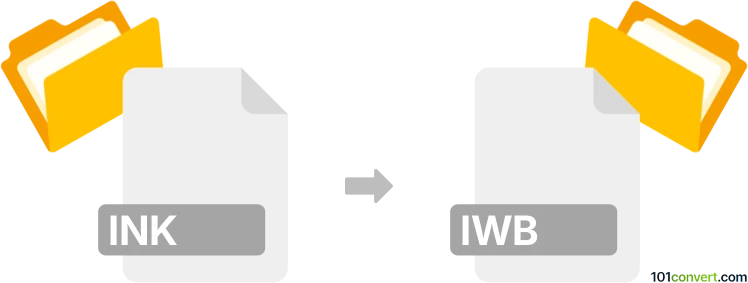
How to convert ink to iwb file
- Other formats
- No ratings yet.
101convert.com assistant bot
9h
Understanding INK and IWB file formats
INK files are typically associated with Mimio Interactive Whiteboard software, storing digital whiteboard sessions, annotations, and drawings. These files are used in educational and business environments for interactive presentations.
IWB files stand for Interactive WhiteBoard files, a standardized format supported by various interactive whiteboard software, such as SMART Board and Promethean. IWB files are designed for cross-platform compatibility, making it easier to share interactive lessons and presentations between different systems.
Why convert INK to IWB?
Converting INK files to IWB format allows users to share and use their interactive whiteboard content across different brands and software platforms, ensuring broader accessibility and collaboration.
How to convert INK to IWB
There is no direct, universal converter for INK to IWB due to proprietary formats. However, you can use the following method:
- Open your INK file in MimioStudio software.
- Export the content to a more common format, such as File → Export → Common File Format (CFF) or File → Export → PDF.
- Open the exported file in an interactive whiteboard software that supports importing (such as OpenBoard or SMART Notebook).
- Save or export the file as an IWB file using File → Export → IWB or a similar option.
This two-step process ensures your content is preserved and compatible with a wide range of interactive whiteboard systems.
Best software for INK to IWB conversion
- MimioStudio: Essential for opening and exporting INK files.
- OpenBoard: Free, open-source software that supports IWB files and can import PDFs or CFF files.
- SMART Notebook: Commercial software with robust IWB support and import options.
For best results, use MimioStudio to export your INK file, then OpenBoard to import and save as IWB.
Note: This ink to iwb conversion record is incomplete, must be verified, and may contain inaccuracies. Please vote below whether you found this information helpful or not.