Convert INDD to QXT
How to convert Adobe InDesign (INDD) files to QuarkXPress (QXT) format using the best tools and methods.
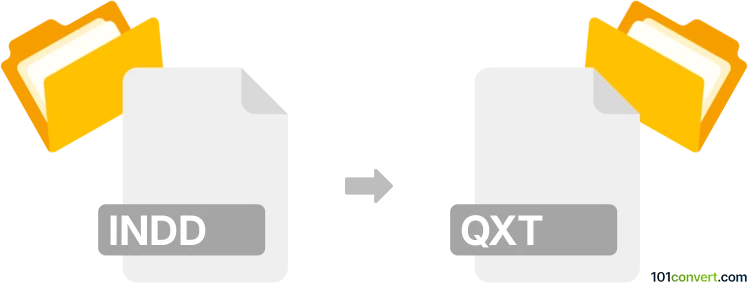
How to convert indd to qxt file
- Other formats
- No ratings yet.
101convert.com assistant bot
2h
Understanding INDD and QXT file formats
INDD files are the native document format for Adobe InDesign, a leading desktop publishing software used for creating layouts for print and digital media. These files store complex page layouts, images, text, and styles.
QXT files are project files created by QuarkXPress, another professional desktop publishing application. QXT files contain all the elements of a QuarkXPress project, including text, images, and formatting.
Why convert INDD to QXT?
Converting INDD to QXT is often necessary when collaborating with users who work with QuarkXPress or when migrating projects between publishing platforms. Since these formats are proprietary and not natively compatible, conversion can be challenging.
How to convert INDD to QXT
There is no direct, one-click solution for converting INDD files to QXT due to the proprietary nature of both formats. However, you can use a combination of export and import features in both applications:
- Open your INDD file in Adobe InDesign.
- Export the document to File → Export → Adobe PDF (Print) or File → Export → IDML (InDesign Markup Language).
- Open QuarkXPress. Use the File → Import or File → Open feature to bring in the exported PDF or IDML file. QuarkXPress 2017 and later versions support importing PDF and converting it to editable layouts.
- Review and adjust the imported content, as some formatting or elements may not transfer perfectly.
Recommended software for INDD to QXT conversion
- Adobe InDesign (for exporting to PDF or IDML)
- QuarkXPress (for importing and converting PDF or IDML to QXT)
- Markzware IDMarkz – a professional tool that can convert InDesign files to QuarkXPress format directly, streamlining the process and improving accuracy.
Tips for a successful conversion
- Always check the converted QXT file for layout or font issues.
- Use the latest versions of both InDesign and QuarkXPress for best compatibility.
- Consider using professional conversion tools like Markzware for complex documents.
Note: This indd to qxt conversion record is incomplete, must be verified, and may contain inaccuracies. Please vote below whether you found this information helpful or not.