Convert IND to INX
How to convert Adobe InDesign IND files to INX format for backward compatibility and sharing.
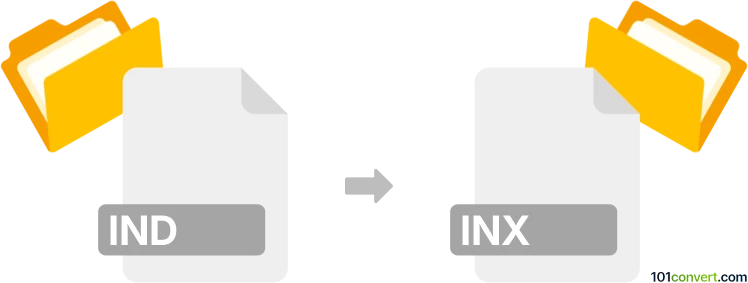
How to convert ind to inx file
- Other formats
- No ratings yet.
101convert.com assistant bot
2h
Understanding the IND and INX file formats
IND files are proprietary document files created by older versions of Adobe InDesign, specifically InDesign CS2 and earlier. These files contain layouts, text, images, and formatting information for professional publishing projects. INX files, on the other hand, are InDesign Interchange files—an XML-based format designed to allow backward compatibility and data exchange between different versions of InDesign. INX files are especially useful for opening newer InDesign documents in older versions of the software.
Why convert IND to INX?
Converting an IND file to INX is often necessary when you need to share your InDesign project with someone using an older version of the software. The INX format ensures that most of the document's structure and content remain intact, even if some advanced features are not supported in the older version.
How to convert IND to INX
There is no direct standalone converter for IND to INX, as both are proprietary Adobe formats. The conversion is best performed within Adobe InDesign itself. Here’s how you can do it:
- Open your IND file in Adobe InDesign (preferably the same version or a compatible one).
- Go to File → Export.
- In the export dialog, select InDesign Interchange (INX) as the file type.
- Choose your destination folder and click Save.
This process will generate an INX file that can be opened in older versions of InDesign.
Best software for IND to INX conversion
The best and most reliable software for converting IND to INX is Adobe InDesign itself. No third-party tools can perform this conversion due to the proprietary nature of the formats. Always use the version of InDesign that created the IND file or a newer one to ensure compatibility.
Tips and considerations
- Some advanced features in newer IND files may not be fully supported in the INX format.
- Always check the exported INX file in the target version of InDesign to ensure all content appears as expected.
- Keep backups of your original IND files before conversion.
Note: This ind to inx conversion record is incomplete, must be verified, and may contain inaccuracies. Please vote below whether you found this information helpful or not.