Convert INC to TXT
How to convert INC include files to TXT format easily using manual or batch methods.
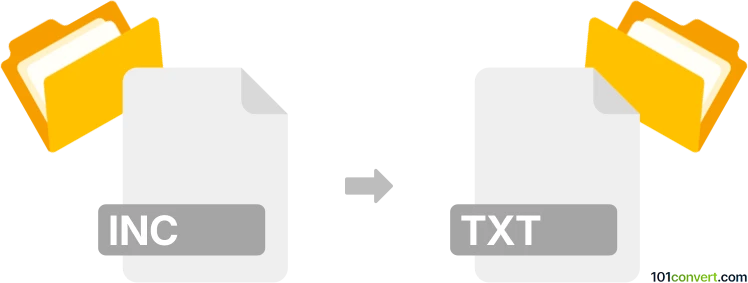
How to convert inc to txt file
- Other formats
- No ratings yet.
101convert.com assistant bot
1h
Understanding INC and TXT file formats
INC files are typically include files used in programming languages such as Pascal, C, or Assembly. They contain source code, declarations, or configuration data that can be included in other source files during compilation. INC files are plain text but may have specific formatting or syntax depending on the programming language.
TXT files are plain text files with no formatting or special encoding. They are universally supported and can be opened and edited with any text editor. TXT files are ideal for storing unformatted text data.
Why convert INC to TXT?
Converting an INC file to a TXT file is useful when you want to view, share, or edit the contents without the constraints of a specific programming environment. TXT files are more accessible and can be opened on any device or platform.
How to convert INC to TXT
Since INC files are already plain text, the conversion process is straightforward. You simply need to change the file extension from .inc to .txt. This can be done manually or with the help of software.
Manual conversion steps
- Locate your INC file on your computer.
- Right-click the file and select Rename.
- Change the extension from .inc to .txt (e.g., example.inc → example.txt).
- Confirm the change if prompted by your operating system.
Using software for batch conversion
If you have multiple INC files to convert, you can use a batch renaming tool such as Bulk Rename Utility (Windows) or Renamer (Mac). These tools allow you to change file extensions for multiple files at once.
- Bulk Rename Utility: Select files → Set extension to txt → Click Rename.
- Renamer: Add files → Use Change Extension action → Set new extension to txt → Apply.
Best software recommendation
For most users, a simple text editor like Notepad++ (Windows), TextEdit (Mac), or VS Code (cross-platform) is sufficient. Open the INC file, then use File → Save As and select TXT as the file type.
Conclusion
INC to TXT conversion is a simple process since both formats are plain text. You can manually rename the file or use batch renaming tools for multiple files. For editing, any text editor will suffice.
Note: This inc to txt conversion record is incomplete, must be verified, and may contain inaccuracies. Please vote below whether you found this information helpful or not.
Suggested software and links: inc to txt converters
Browse file conversions by category
- 3D modeling (782)
- Accounting and taxes (127)
- Archives (346)
- Audio (872)
- Audio to text (42)
- CAD formats (496)
- Computer games (58)
- Contacts and address books (132)
- Databases (259)
- Disk images (266)
- Documents (1681)
- Ebooks (234)
- Fonts (52)
- GPS navigation, maps, GIS (100)
- Graphics (1480)
- Graphics embroidery (299)
- Internet (117)
- Mind maps and flowcharts (80)
- Mobile platforms (451)
- Music composition (212)
- Other formats (13495)
- Programming (56)
- Text files (74)
- Video (1450)
- Video subtitles (70)
- Virtualization (58)
- Web design (17)