Convert IMY to MIDI
Can I somehow convert .imy ringtones to .midi music data format?
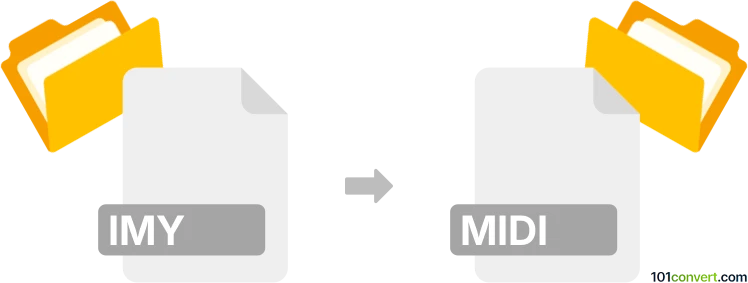
How to convert imy to midi file
- Audio
- Rating: 2.3/5
Some audio editors and converters will let you easily convert iMelody Ringtone Files directly to MIDI Music Data Files (.imy to .midi conversion).
Your best option is using Awave Studio, an audio editing software with a wide format support, which allows users to import IMY ringtone and export them in MIDI music data format.
101convert.com assistant bot
2mos
Understanding IMY and MIDI file formats
IMY (iMelody) is a ringtone file format commonly used in older mobile phones, especially those from Sony Ericsson and some Nokia models. IMY files contain simple monophonic melodies and are designed for compact size and compatibility with basic phone hardware.
MIDI (Musical Instrument Digital Interface) is a widely used standard for representing musical information in a digital format. MIDI files can store complex polyphonic music, including multiple instruments, tempo changes, and more, making them suitable for music production, playback, and editing.
Why convert IMY to MIDI?
Converting IMY to MIDI allows you to play old mobile ringtones on modern devices, edit them with advanced music software, or integrate them into music projects. MIDI's broader compatibility and richer feature set make it a preferred format for musicians and producers.
How to convert IMY to MIDI
Since IMY files are simple and MIDI is more complex, conversion is straightforward for monophonic melodies. However, some nuances or effects in IMY may not translate perfectly to MIDI.
Best software for IMY to MIDI conversion
- PolyPhontics (macOS): Import IMY files and export as MIDI. Use File → Open to load IMY, then File → Export → MIDI.
- Online Audio Converter (web-based): Some online tools like Aconvert support IMY to MIDI conversion. Upload your IMY file, select MIDI as output, and download the result.
- Mobile Ringtone Converter (Windows): This utility can convert IMY to MIDI and other formats. Use File → Open to select your IMY file, then File → Save As and choose MIDI.
Tips for successful conversion
- IMY files are usually monophonic; resulting MIDI files will also be simple.
- Check the MIDI output in a MIDI player or editor to ensure the melody is preserved.
- If you need to edit or enhance the MIDI, use software like GarageBand, FL Studio, or LMMS.
Conclusion
Converting IMY to MIDI is a great way to preserve and reuse classic ringtones. Use dedicated software or online converters for the best results, and enjoy your melodies on any modern device.