Convert IMY to M4A
How to convert IMY ringtone files to M4A audio format using free tools and step-by-step instructions.
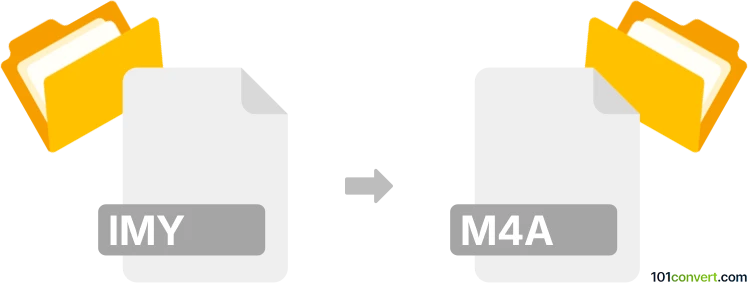
How to convert imy to m4a file
- Other formats
- No ratings yet.
101convert.com assistant bot
7h
Understanding the imy and m4a file formats
IMY files are ringtone files used primarily on older mobile phones. They contain monophonic melodies and are based on the iMelody format, which is a simple text-based format for storing musical notes and instructions for playback on compatible devices.
M4A files are audio files encoded with the Advanced Audio Coding (AAC) codec, commonly used for high-quality music and audio storage. M4A is widely supported by modern devices and media players, offering better sound quality and compression than older formats.
Why convert imy to m4a?
Converting IMY to M4A allows you to play your old ringtones on modern devices, use them as notification sounds, or edit them with audio software. Since IMY is a text-based melody format and M4A is a digital audio format, the conversion process involves rendering the melody as audio and then encoding it.
How to convert imy to m4a
Direct conversion from IMY to M4A is not natively supported by most audio converters. The process typically involves two steps:
- Convert IMY to MIDI: Use a tool like iMelody2MIDI to convert the IMY file to a MIDI file. MIDI is a standard format for musical notes and is widely supported.
- Convert MIDI to M4A: Use an audio editor such as Audacity (with the File → Import → MIDI option) to open the MIDI file, then export it as an audio file. You can then use a converter like fre:ac or Online Audio Converter to convert the exported audio (e.g., WAV or MP3) to M4A.
Recommended software for imy to m4a conversion
- iMelody2MIDI – Free tool for converting IMY to MIDI.
- Audacity – Free, open-source audio editor for importing MIDI and exporting audio files.
- fre:ac – Free audio converter supporting M4A output.
- Online Audio Converter – Web-based tool for converting audio files to M4A format.
Step-by-step conversion process
- Use iMelody2MIDI to convert your IMY file to MIDI.
- Open the MIDI file in Audacity via File → Import → MIDI.
- Export the audio as WAV or MP3 using File → Export → Export as WAV/MP3.
- Convert the exported file to M4A using fre:ac or Online Audio Converter.
Conclusion
While there is no direct one-step solution for converting IMY to M4A, using a combination of iMelody2MIDI, Audacity, and a reliable audio converter will help you successfully transform your old ringtones into modern audio files compatible with today's devices.
Note: This imy to m4a conversion record is incomplete, must be verified, and may contain inaccuracies. Please vote below whether you found this information helpful or not.