Convert IMOVIEPROJ to MTS
How to convert imovieproj to mts. Possible imovieproj to mts converters.
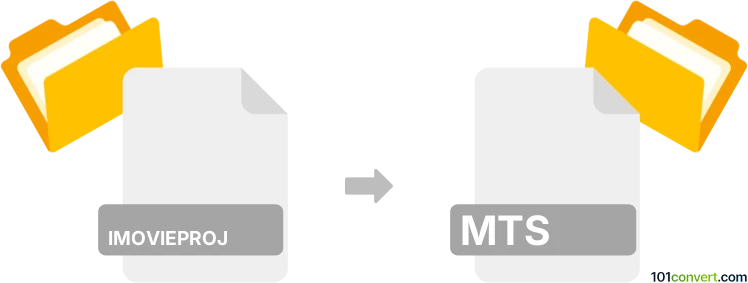
How to convert imovieproj to mts file
- Video
- No ratings yet.
iMovie video software for Mac OS X can export its own project (.imovieproj) to several multimedia format, including the MTS (AVCHD). Because projects usually do not contain actual video data, it is likely the only way how to perform such imovieproj to mts conversion.
101convert.com assistant bot
2mos
Understanding the iMovie project (.imovieproj) format
The .imovieproj file format is a project file used by Apple's iMovie software. It contains all the data related to a video editing project, including video clips, audio tracks, transitions, effects, and other editing information. This format is specific to iMovie and is not directly playable or editable in other video editing software.
Understanding the MTS file format
The MTS file format is a high-definition video format commonly used by AVCHD camcorders. It is a container format for multiplexing audio and video streams, typically using the H.264/MPEG-4 AVC video compression and Dolby AC-3 audio compression. MTS files are widely supported by various media players and video editing software.
Converting iMovie project to MTS
To convert an .imovieproj file to an MTS file, you first need to export the project from iMovie into a compatible video format, such as MP4 or MOV, and then convert that file to MTS. Unfortunately, there is no direct conversion from .imovieproj to MTS.
Best software for conversion
1. iMovie: Open your project in iMovie, then go to File → Share → File and choose a format like MP4 or MOV. Save the exported file to your computer.
2. HandBrake: Use HandBrake to convert the exported MP4 or MOV file to MTS. Open HandBrake, load your video file, select the desired output format, and start the conversion.
Steps to convert using iMovie and HandBrake
- Open your project in iMovie.
- Go to File → Share → File and select MP4 or MOV as the output format.
- Save the exported file to your computer.
- Open HandBrake and load the exported video file.
- Select MTS as the output format and start the conversion process.
Suggested software and links: imovieproj to mts converters
This record was last reviewed some time ago, so certain details or software may no longer be accurate.
Help us decide which updates to prioritize by clicking the button.