Convert IMO to TPK
How to convert imo to tpk. Available imo to tpk converters.
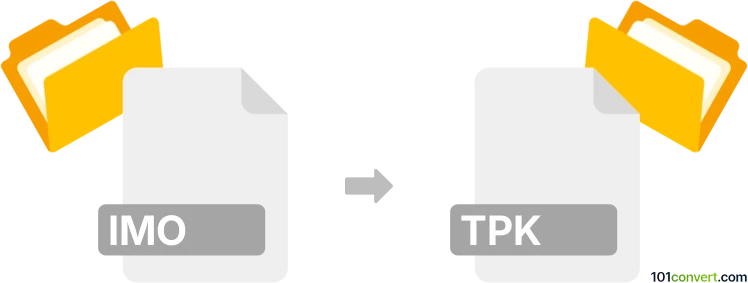
How to convert imo to tpk file
- Mobile platforms
- No ratings yet.
Alas, we do not know about any possible imo to tpk conversion at this time, but perhaps you were searching for something related to TizenOS. Unfortunately, we haven't found any information about any kind of imo to tpk conversion for Tizen and it might not be even possible to achieve at the moment.
Simply put, it is impossible to convert IMO to TPK directly.
Thus, there is no so-called imo to tpk converter or a free online .imo to .tpk conversion tool.
101convert.com assistant bot
2mos
Understanding IMO and TPK file formats
The IMO file format is commonly associated with instant messaging applications, particularly the IMO app, which is used for video calls and messaging. These files typically contain data related to chat histories, user settings, or other application-specific information.
On the other hand, the TPK file format is used for Tizen application packages. Tizen is an open-source operating system based on Linux, and TPK files are used to package applications for installation on Tizen devices. These files contain all the necessary resources and metadata required for the application to run on a Tizen platform.
Converting IMO to TPK
Converting an IMO file to a TPK file is not a straightforward process, as these file formats serve entirely different purposes. An IMO file is not designed to be converted into a TPK file directly. However, if you are looking to transfer data from an IMO application to a Tizen application, you would need to extract the relevant data from the IMO file and then manually incorporate it into a Tizen application project, which can then be packaged as a TPK file.
Best software or converter for the task
Since there is no direct conversion tool available for converting IMO files to TPK files, you would need to use a combination of software tools:
- IMO App: Use the IMO app to access and export any necessary data.
- Text Editor or IDE: Use a text editor or integrated development environment (IDE) like Visual Studio Code to manually extract and edit the data.
- Tizen Studio: Use Tizen Studio to create a new Tizen application project and package it as a TPK file. You can import the extracted data into this project.
To package your Tizen application, navigate to File → Export → TPK within Tizen Studio.
This record was last reviewed some time ago, so certain details or software may no longer be accurate.
Help us decide which updates to prioritize by clicking the button.
Browse file conversions by category
- 3D modeling (782)
- Accounting and taxes (127)
- Archives (346)
- Audio (872)
- Audio to text (42)
- CAD formats (495)
- Computer games (58)
- Contacts and address books (132)
- Databases (258)
- Disk images (266)
- Documents (1681)
- Ebooks (234)
- Fonts (45)
- GPS navigation, maps, GIS (100)
- Graphics (1479)
- Graphics embroidery (299)
- Internet (117)
- Mind maps and flowcharts (80)
- Mobile platforms (451)
- Music composition (212)
- Other formats (13505)
- Programming (56)
- Text files (74)
- Video (1450)
- Video subtitles (70)
- Virtualization (58)
- Web design (17)