Convert IMG to VHD
How to convert IMG disk images to VHD format for use in virtual machines with top software tools.
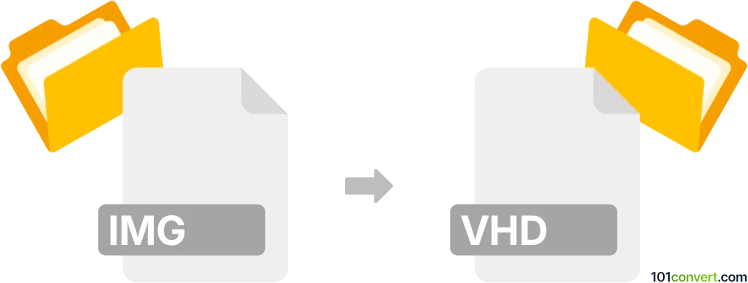
How to convert img to vhd file
- Other formats
- No ratings yet.
101convert.com assistant bot
3h
Understanding IMG and VHD file formats
IMG files are raw disk image files that contain a sector-by-sector copy of a storage device, such as a hard drive, CD, or USB stick. They are commonly used for backup, duplication, or emulation purposes. VHD (Virtual Hard Disk) files are a Microsoft-developed disk image format used primarily for virtual machines, such as those in Hyper-V or VirtualBox. VHD files can store the contents and structure of a hard disk drive, making them essential for virtualization and backup solutions.
Why convert IMG to VHD?
Converting an IMG file to a VHD format is useful when you want to use a physical disk image with virtualization software that requires VHD files. This conversion enables seamless integration of physical disk backups into virtual environments for testing, recovery, or migration.
Best software for IMG to VHD conversion
One of the most reliable tools for converting IMG to VHD is Microsoft's Disk2vhd. Another excellent option is qemu-img, a command-line utility that supports a wide range of disk image formats.
How to convert IMG to VHD using Disk2vhd
- Download and install Disk2vhd from the official Microsoft Sysinternals website.
- Launch Disk2vhd.
- Select the physical drive or partition you want to convert.
- Choose the destination folder and ensure the VHD option is selected.
- Click Create to start the conversion process.
How to convert IMG to VHD using qemu-img
- Install qemu-img (available for Windows, macOS, and Linux).
- Open a command prompt or terminal window.
- Run the following command:
qemu-img convert -f raw -O vpc source.img target.vhd - Replace source.img with your IMG file and target.vhd with your desired VHD filename.
Tips for successful conversion
- Ensure the IMG file is not in use during conversion.
- Verify the integrity of the resulting VHD file by mounting it in your virtualization software.
- For large disk images, ensure you have sufficient disk space for both the source and target files.
Conclusion
Converting IMG files to VHD format is straightforward with tools like Disk2vhd and qemu-img. This process enables you to use physical disk images in virtual environments, enhancing flexibility and compatibility for backup, testing, and migration tasks.
Note: This img to vhd conversion record is incomplete, must be verified, and may contain inaccuracies. Please vote below whether you found this information helpful or not.