Convert IMG to SKP
How to import IMG images into SketchUp and save them as SKP files for 3D modeling projects.
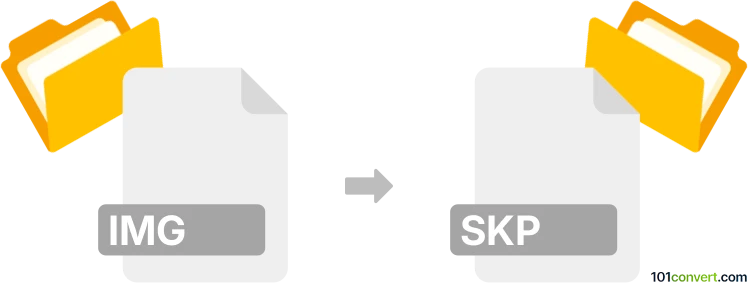
How to convert img to skp file
- Other formats
- No ratings yet.
101convert.com assistant bot
2h
Understanding IMG and SKP file formats
IMG files are raster image files, commonly in formats like JPEG, PNG, or BMP. They store pixel-based graphics and are widely used for photographs and digital images. SKP files are the native format for SketchUp, a popular 3D modeling software. SKP files contain 3D geometry, textures, and scene information, making them essential for architectural and design projects.
Why convert IMG to SKP?
Converting an IMG file to SKP allows you to use a 2D image as a texture, reference, or even as a base for creating 3D models in SketchUp. This is useful for architects, designers, and hobbyists who want to incorporate real-world images into their 3D projects.
How to convert IMG to SKP
Direct conversion from IMG to SKP is not possible because IMG is a raster image and SKP is a 3D model format. However, you can import an IMG file into SketchUp and use it as a texture or tracing reference. Here’s how:
- Open SketchUp.
- Go to File → Import.
- In the import dialog, select your IMG file (JPEG, PNG, etc.).
- Choose Use as Image, Use as Texture, or Use as Matched Photo depending on your needs.
- Click Import and place the image in your SketchUp workspace.
- Save your project as an SKP file via File → Save.
Best software for IMG to SKP conversion
The most reliable way to convert and use IMG files in SKP format is with SketchUp itself. No third-party converter can directly transform an image into a 3D model, but SketchUp’s import feature is robust and user-friendly.
- SketchUp (Windows, Mac): Native support for importing images and saving as SKP.
- Online alternatives: Some online tools claim to convert images to 3D models, but results vary and often require manual editing in SketchUp.
Tips for best results
- Use high-resolution images for better texture quality.
- For tracing, use clear, high-contrast images to make outlining easier.
- Consider using SketchUp extensions like FaceMe or Image Trimmer for advanced image-to-3D workflows.
Note: This img to skp conversion record is incomplete, must be verified, and may contain inaccuracies. Please vote below whether you found this information helpful or not.